Stellar Converter for EDB can migrate or export all mailboxes stored in an offline EDB file directly to live Exchange server. The steps to migrate the mailboxes are given below.
Before You Begin
- Configure the Outlook Profile of the user on the destination live Exchange server with Administrator rights.
- Download and install Stellar Converter for EDB software.

Here are the steps to export EDB file to live Exchange server:
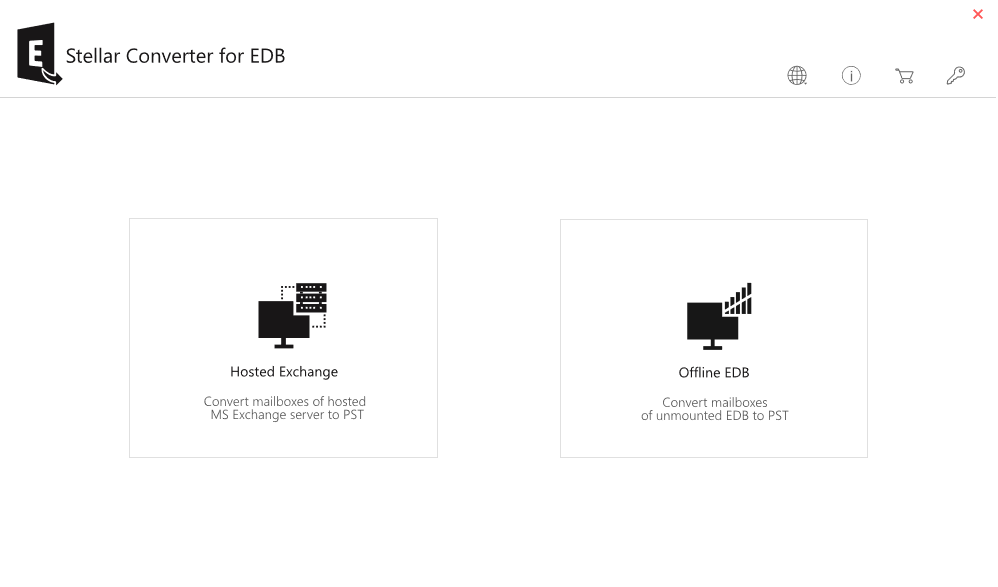
- Click Browse to select the EDB file that needs to be migrated to live Exchange server.
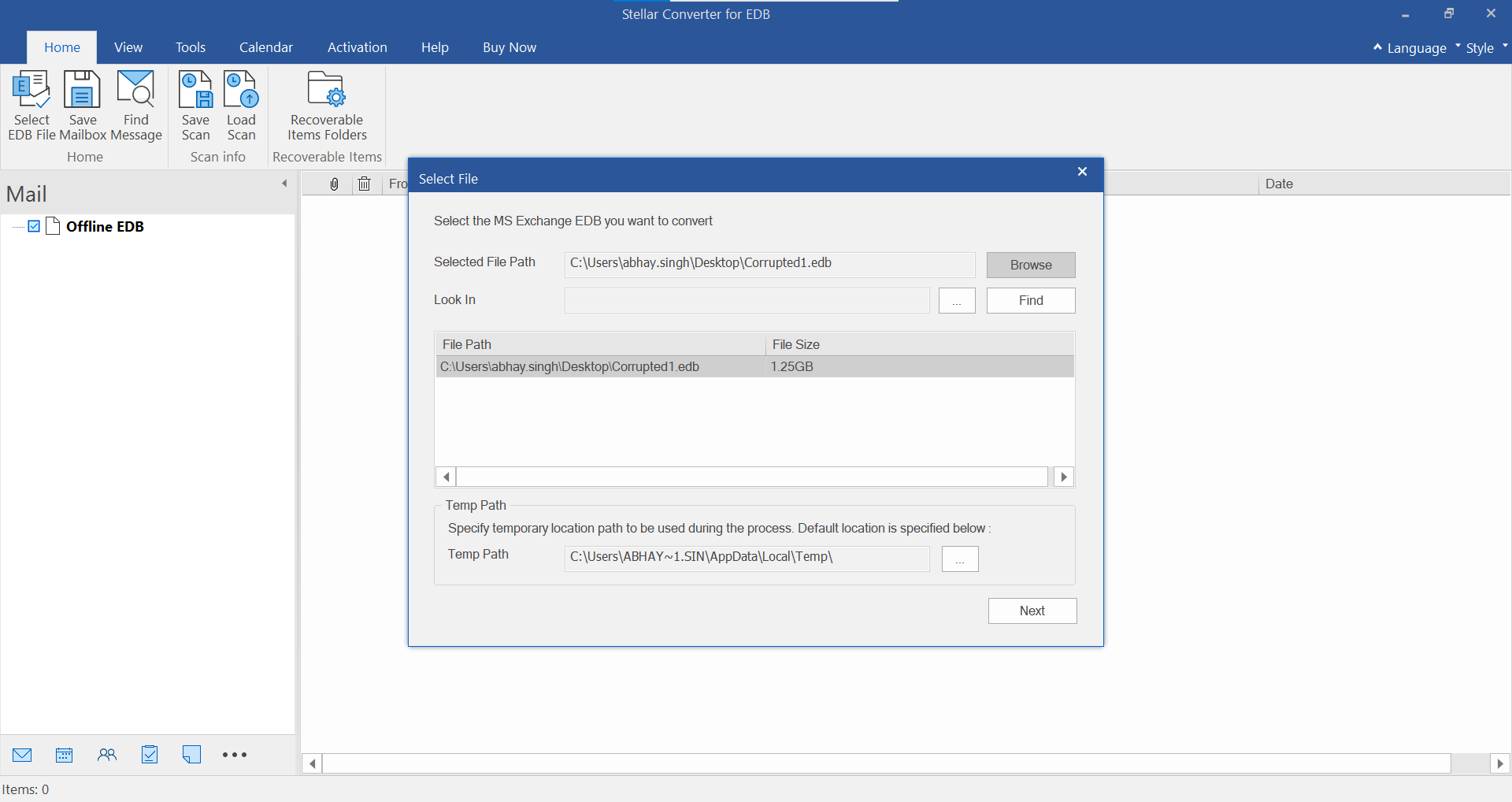
- Alternatively, click Find to search the EDB file in case if its location is not known.
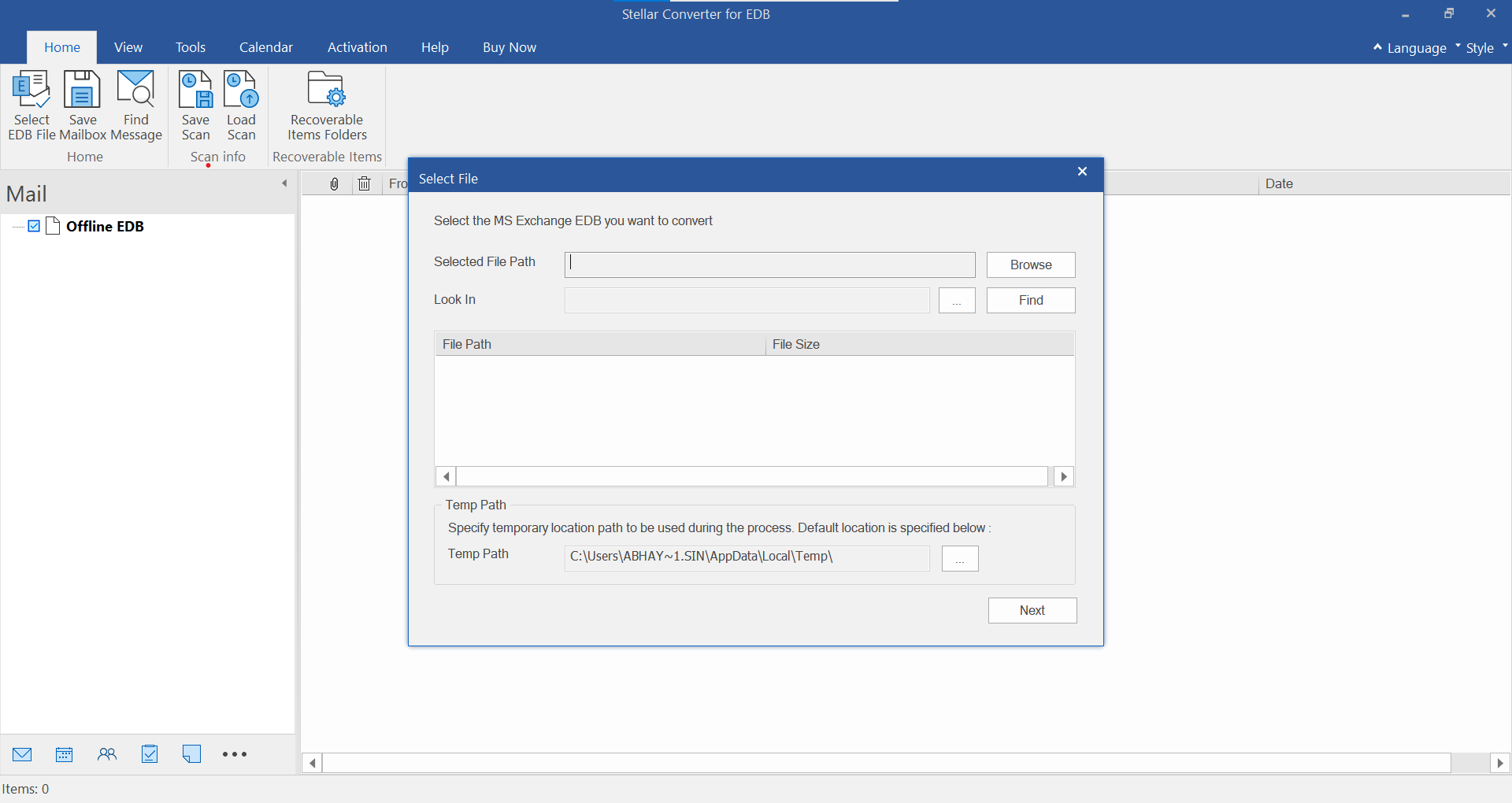
- Click Next to initiate the Exchange database to Live Exchange conversion process.
- After the scan, the software displays a detailed preview of all the mailboxes extracted from the EDB file.
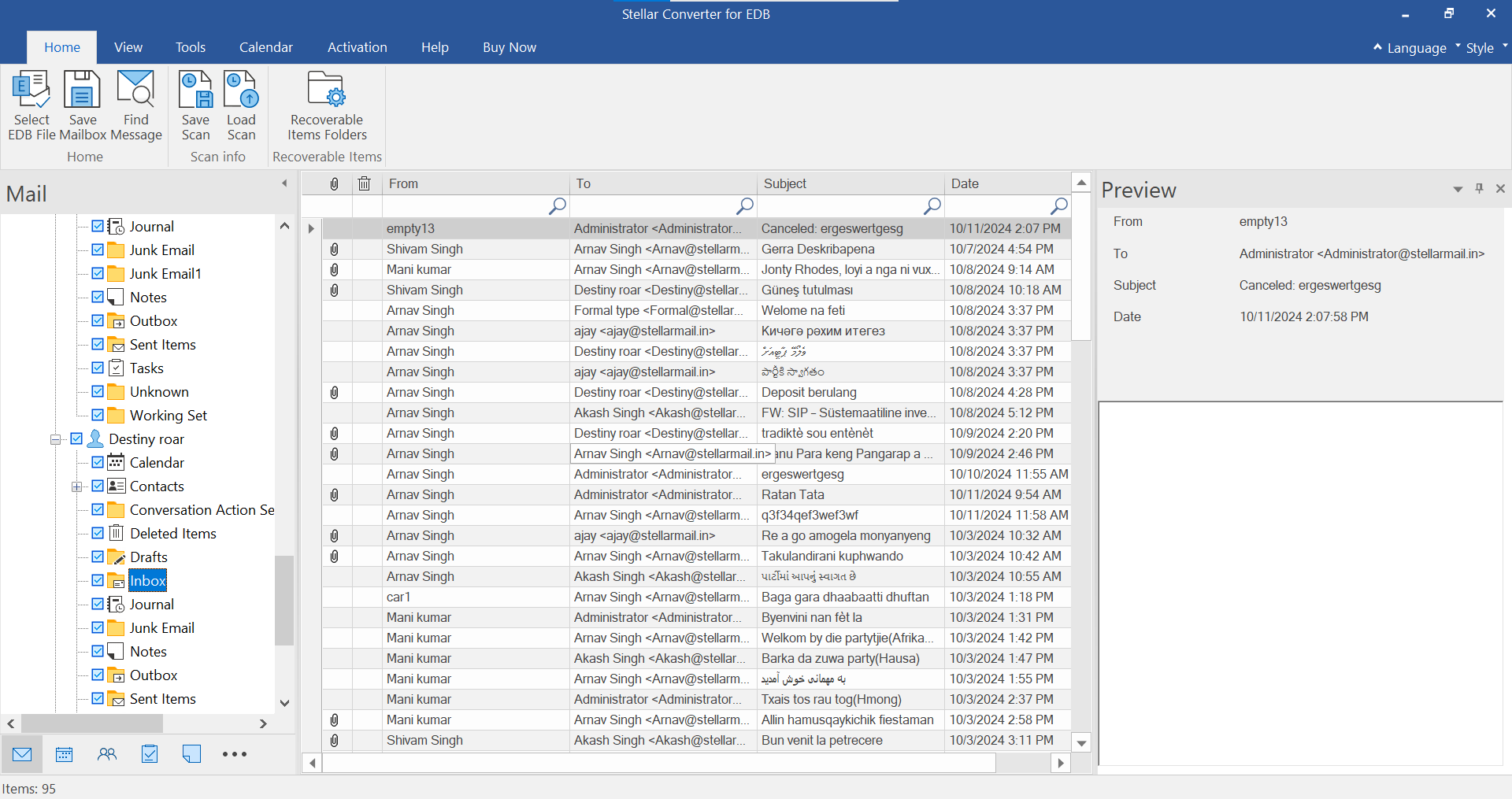
You can now migrate all or the selected mailboxes from the EDB file to live Exchange using Stellar Converter for EDB. There are two cases to export EDB mailboxes.
- Export multiple mailboxes to Exchange Server
- Export single mailbox to Exchange Server
Case 1: Exporting Multiple Mailboxes to Live Exchange Server
- In the Preview window, choose all the mailboxes you want to export or migrate to live Exchange server and then click Save under the Home menu.
- From Save As dialog box, choose Export to Live Exchange and then click ‘Next.’
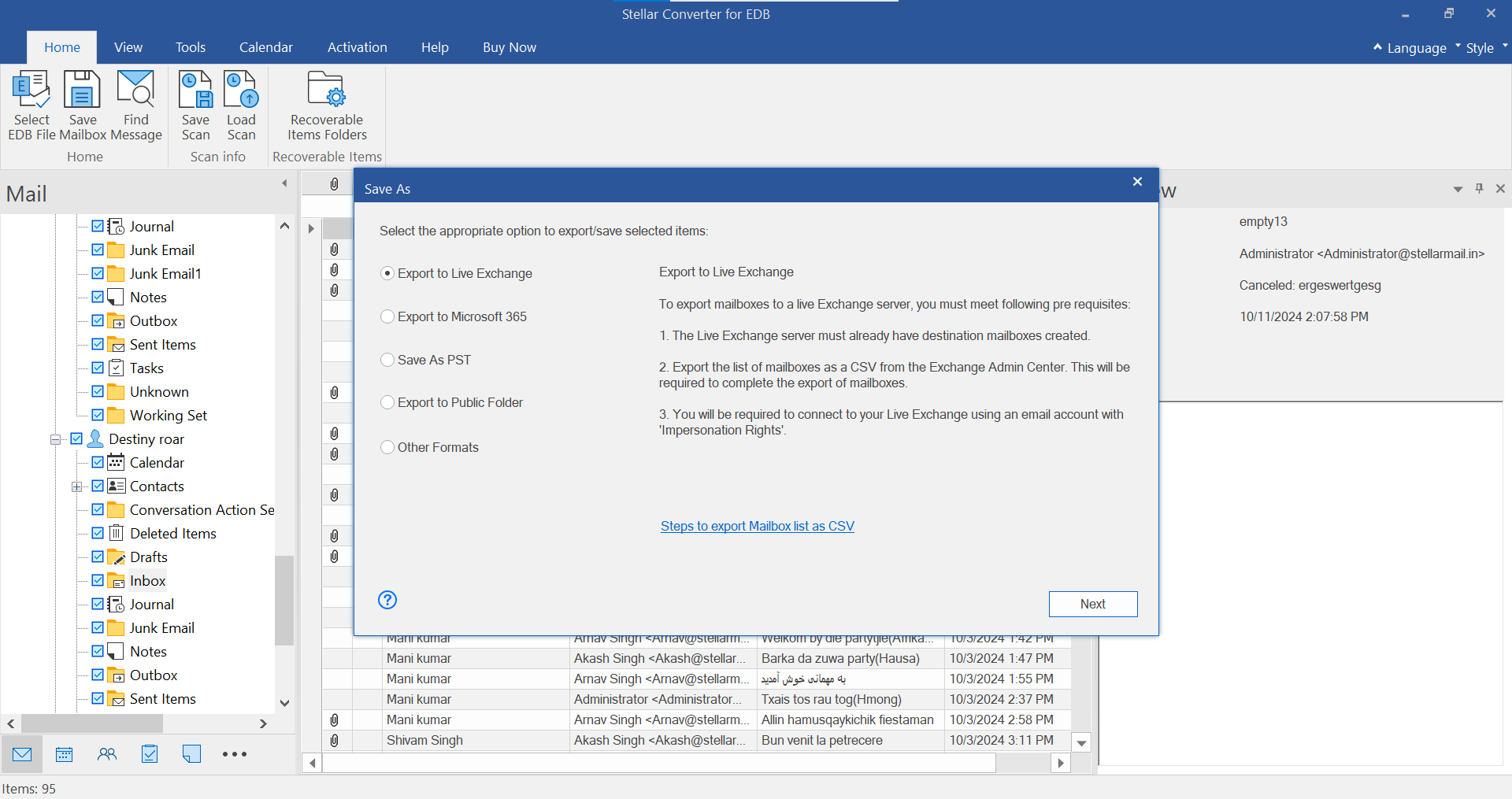
- A pop-up window to Enter Login Credentials will appear. Choose the configured Outlook profile with Administrator rights and then enter the required “Domain Controller” details where “Active Directory” is installed to connect and export mailboxes to the live Exchange server. Click Next to continue.
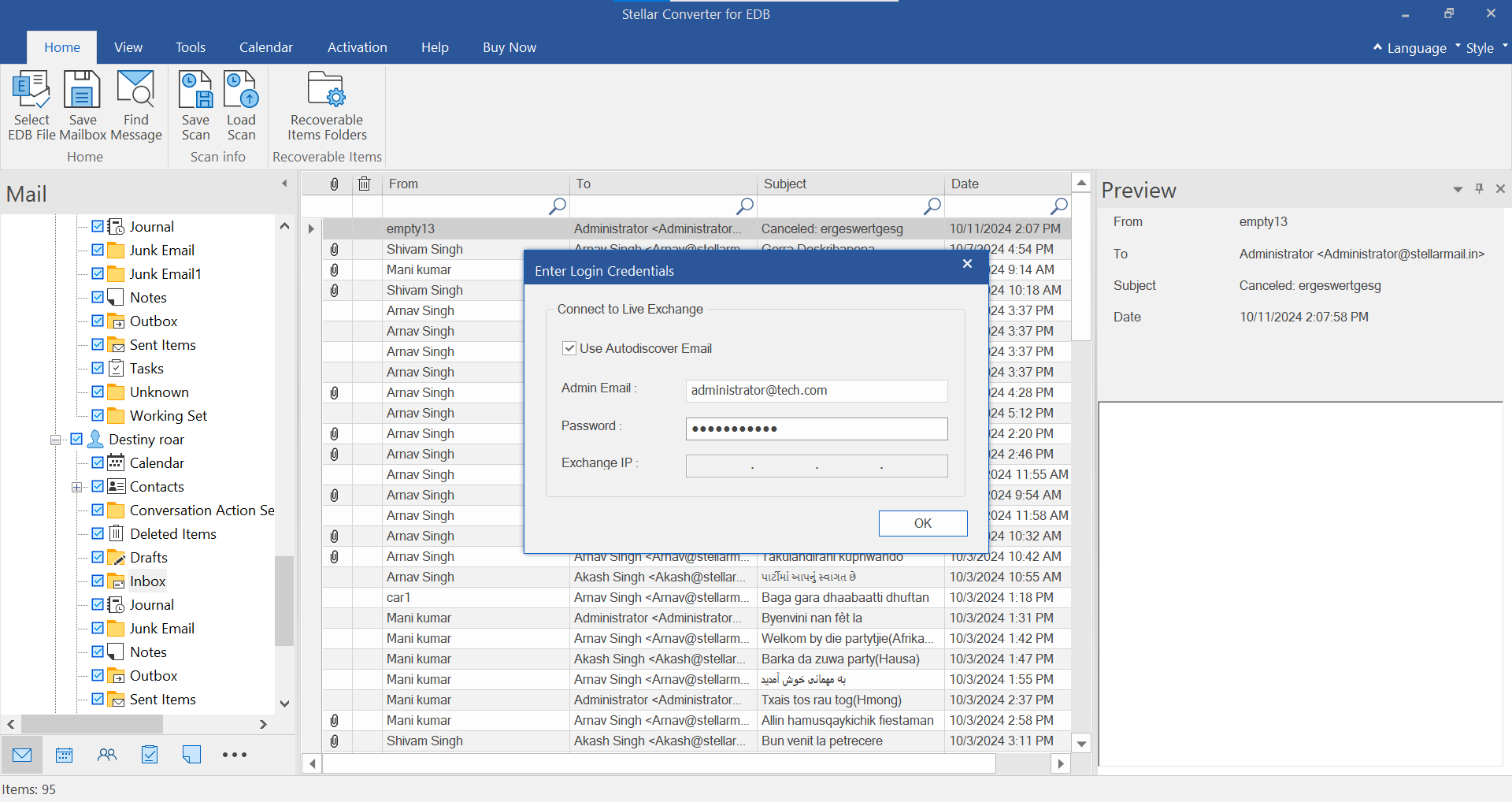
- A Map Mailbox screen will appear with the following three columns:
- Priority: To change or set mailbox export priority order. Helps export critical mailboxes first
- Mailbox from Your EDB (Source): Mailboxes available in converted EDB files.
- Exchange Server Mailbox (Destination): Mailboxes available in the Exchange Server database.
- Mailbox Mapping Status: Displays whether source mailbox is Mapped or Not Mapped with destination mailbox.
- Edit: Allows you to edit or change mailbox mapping.
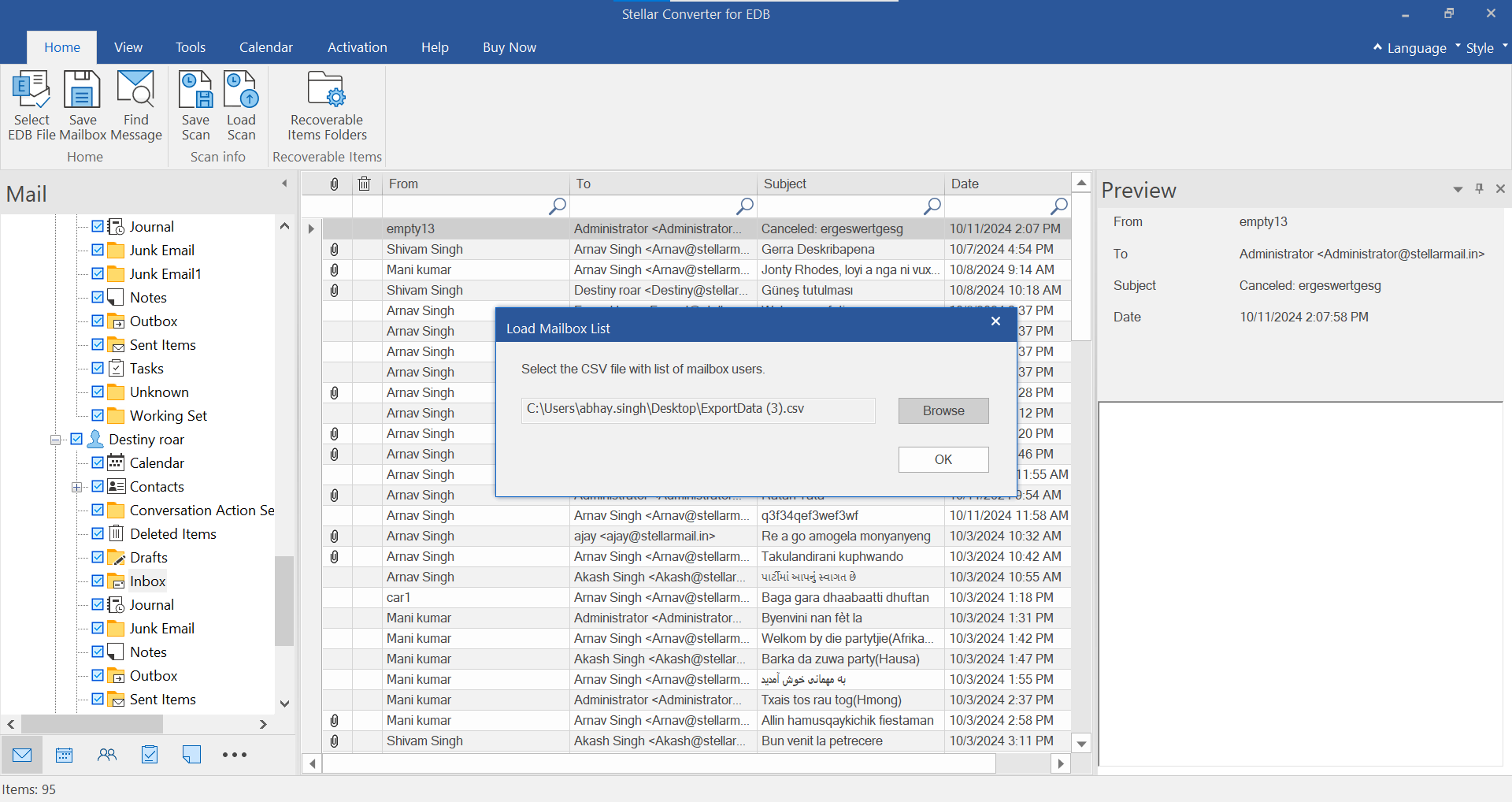
Note: The software auto-maps the source and destination mailboxes. However, if mailboxes are not available on the destination server, the software may display Not Mapped status. In such a case, you can manually create a new user mailbox on the destination server, map the source mailbox and then export the data from the source mailbox to the new mailbox. Refer to How to Create Mailbox by using Stellar Converter for EDB
- Stellar Converter for EDB also provides Apply Filter option to exclude or include specific items of the selected mailboxes for the specified Date Range or based on an email address. You can also select the Checkbox for Junk Mails and Deleted Mails to exclude these emails.
- After mapping mailboxes, setting priority, and applying filters, click the Export button to start exporting the selected EDB mailboxes and mail items to the live Exchange server. If you don’t map or forget to map mailboxes, a message box will appear. Click ‘Map Mailboxes’ to go back and map mailboxes or click ‘Skip Mapping’ to continue.
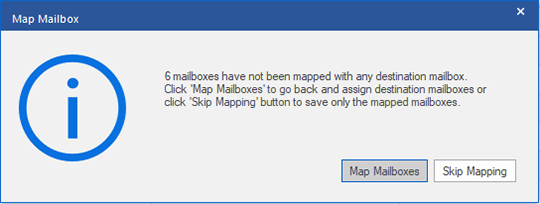
- In the Save dialog box, the software displays export progress. Here you can either remove a pending mailbox from the list or stop the entire process by clicking on the ‘Stop All’ button
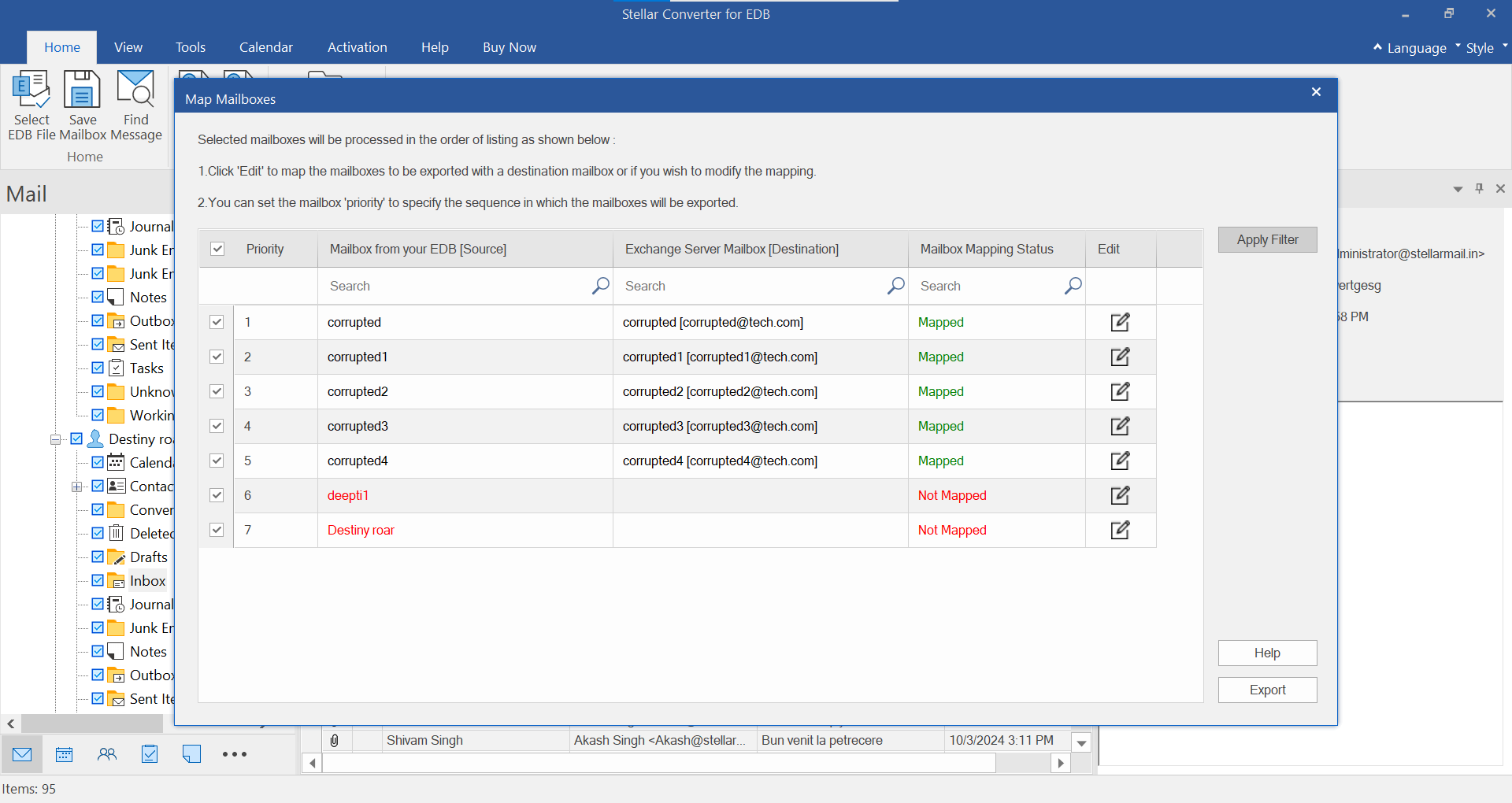
If you remove a mailbox from the processing queue, a message will appear after processing all mailboxes. You can click ‘Resume’ to export the removed mailbox or click ‘Close’ to finish the EDB to Live Exchange Export wizard.
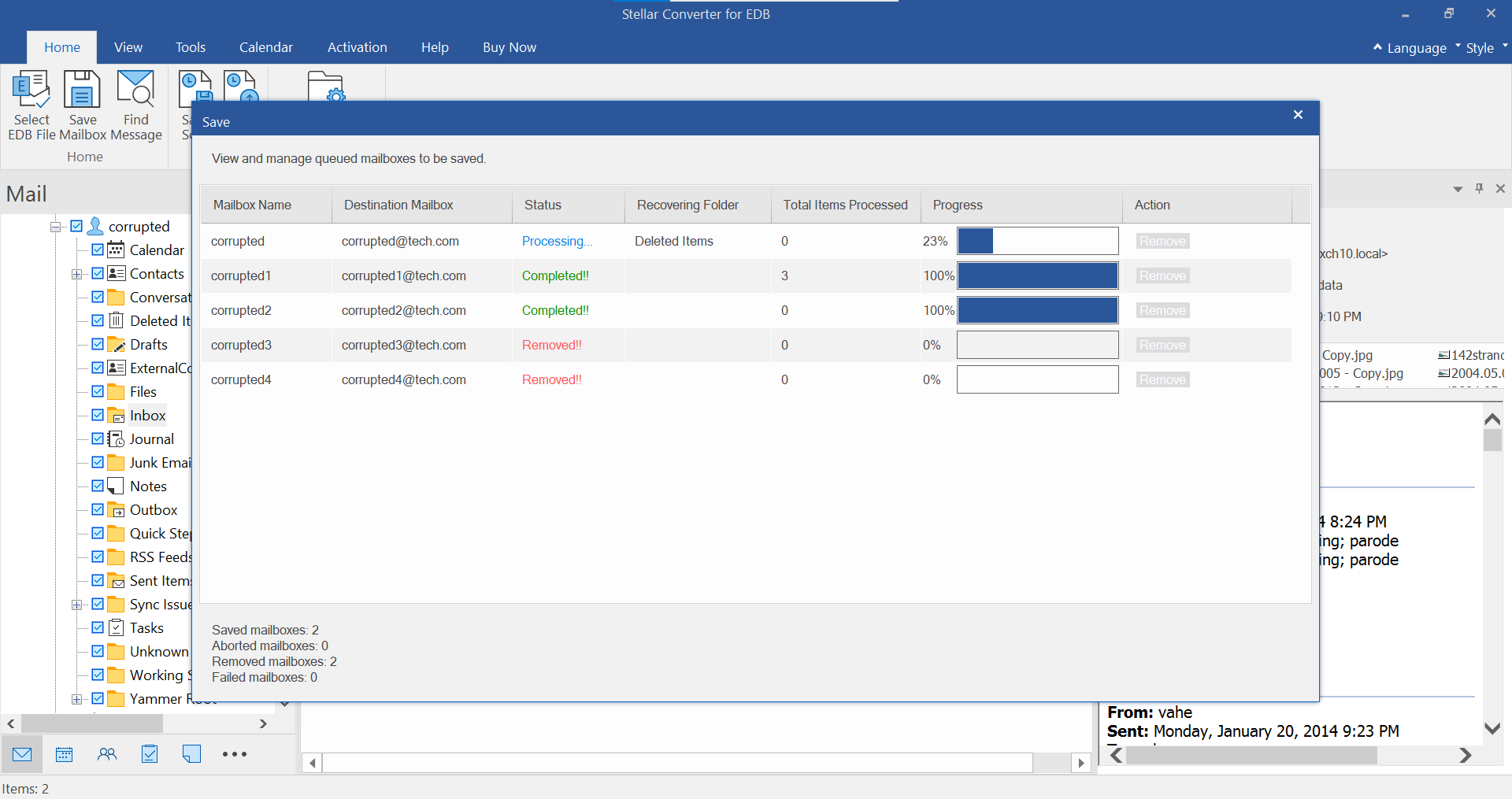
If you click the ‘Stop All’ button, a message box appears. Click ‘Complete Current Mailbox’ to export the current mailbox and then stop the process. You may also click ‘Stop Now’ to immediately stop the export process or click ‘Cancel’ to continue the mailbox export.
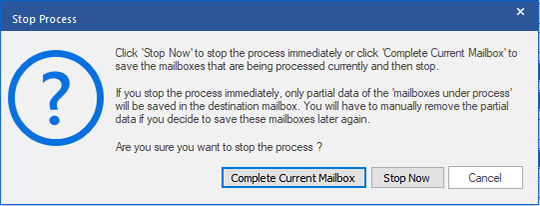
- Once the process of exporting the EDB file to the live Exchange server completes, the software displays a Saving Complete message box. Click ‘OK’ to close it.
Now you can verify the exported mailboxes on the destination Exchange server.
Case 2: Export Single Mailbox to Live Exchange Server
To export individual mailboxes to live Exchange, right-click on the mailbox or mail items and choose Export to Exchange Server.
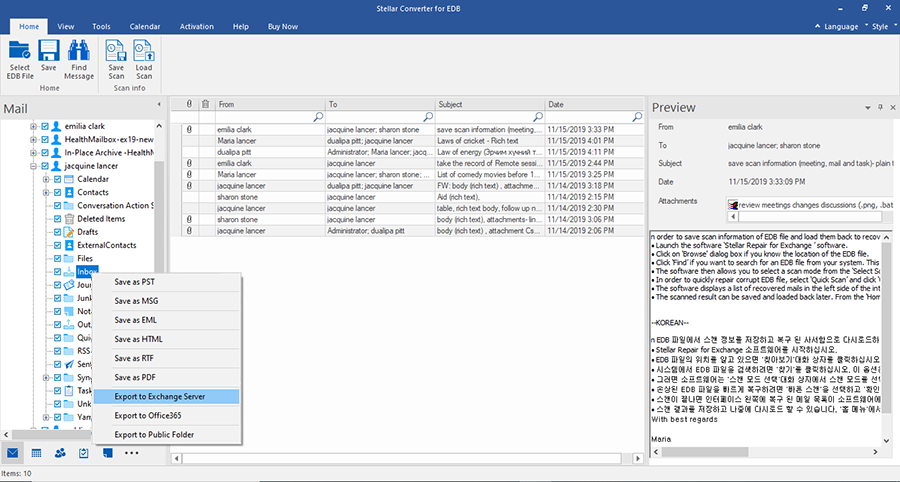
Then enter the required login details, such as Email ID, Server Name, and User Password, and click ‘OK.’
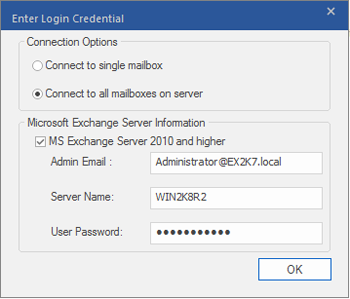
NOTE: The MS Exchange Server 2010 and higher checkbox is unchecked by default. If you want to export the data to Exchange Server 2010 or a higher version, click the MS Exchange Server 2010 and higher checkbox.
This exports the selected individual mailbox or mail item to the destination Exchange server.

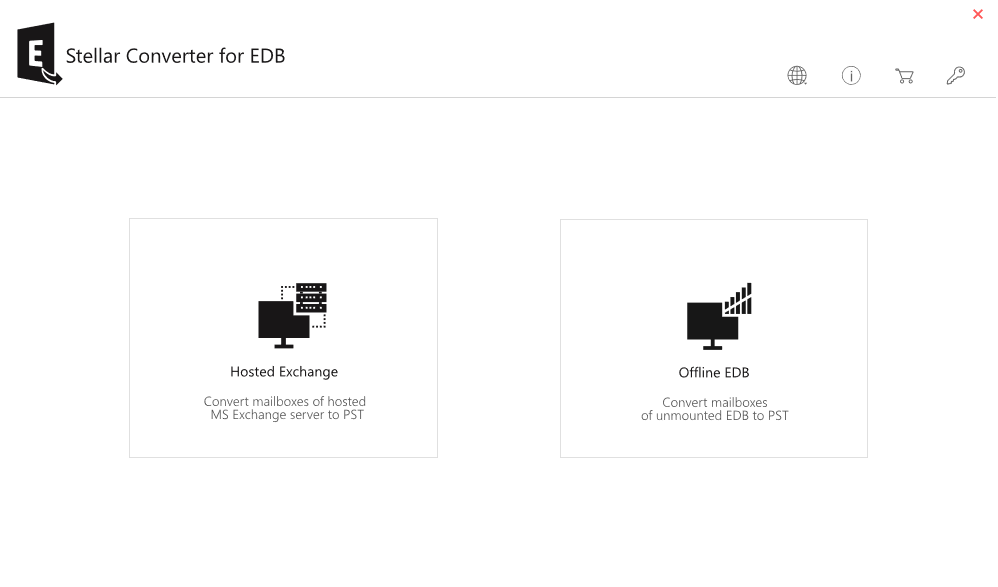
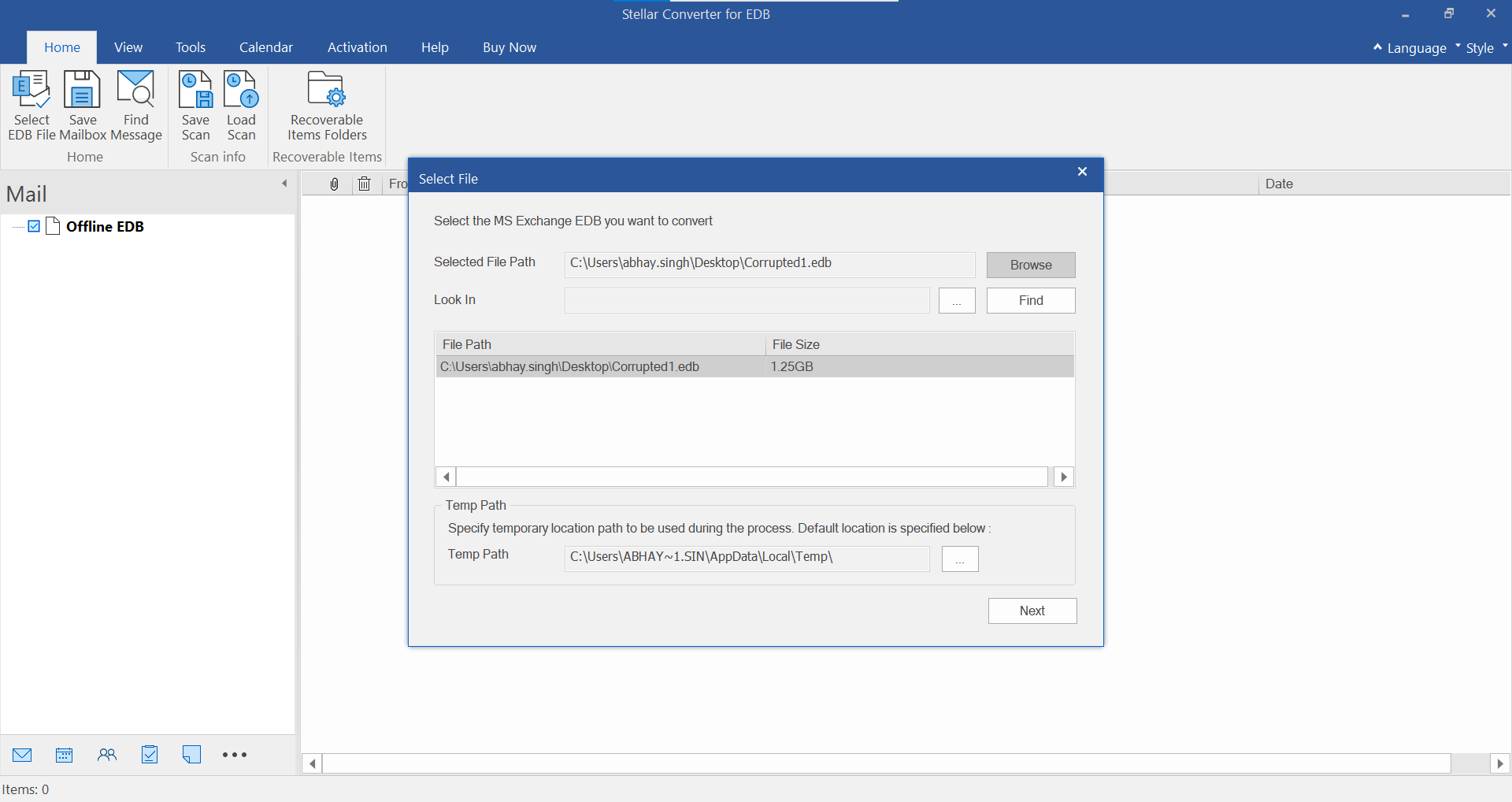
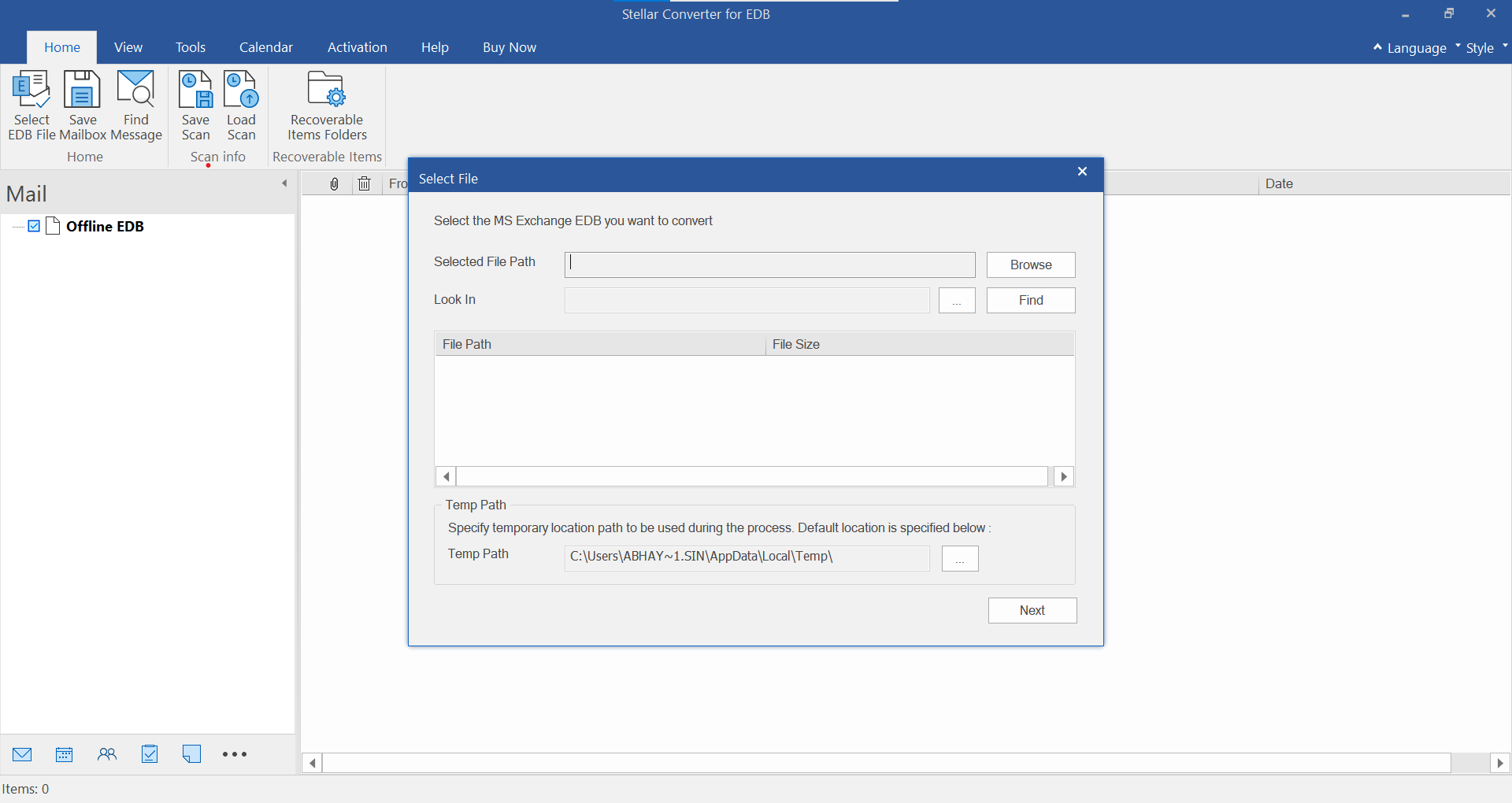
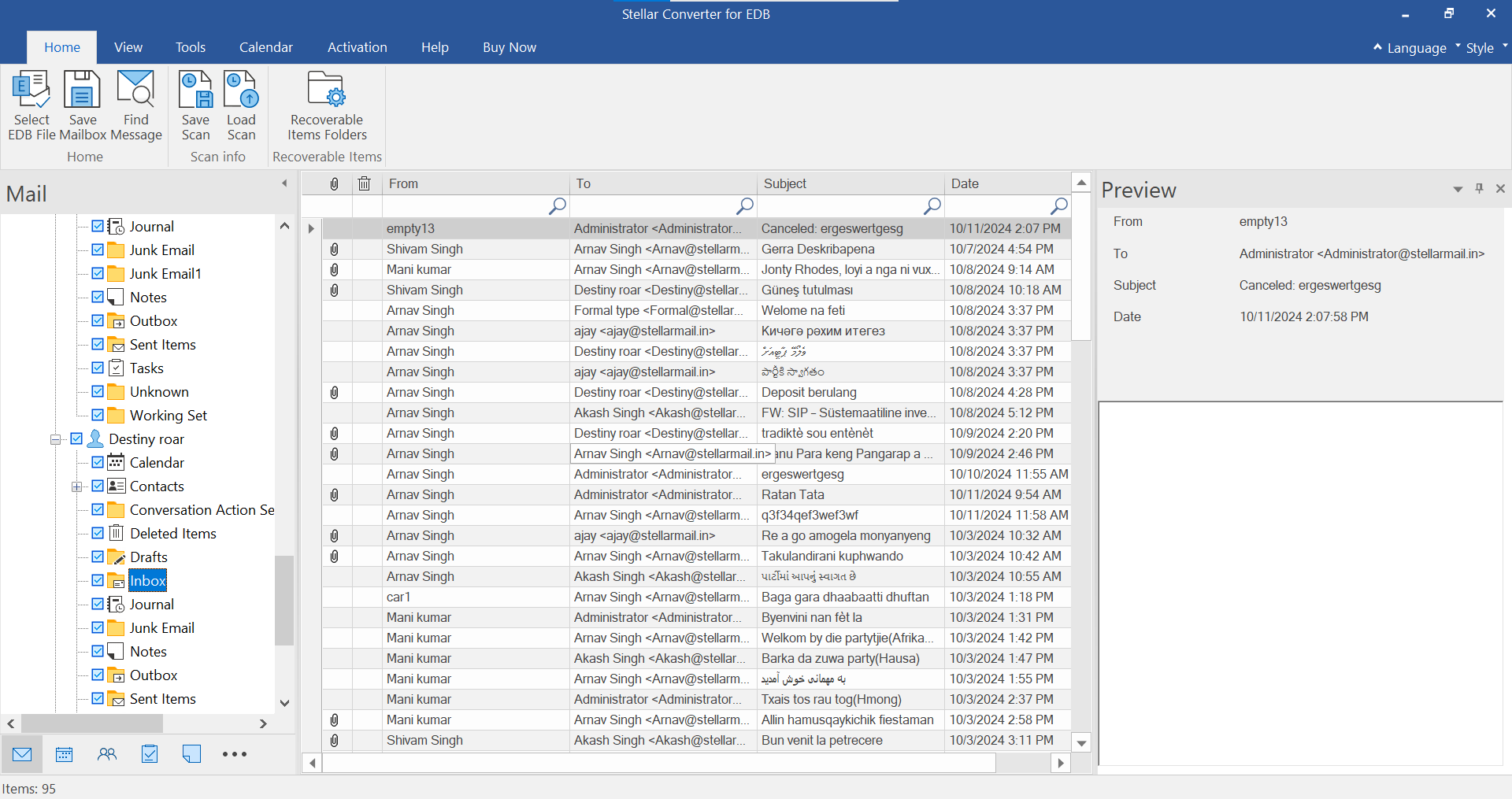
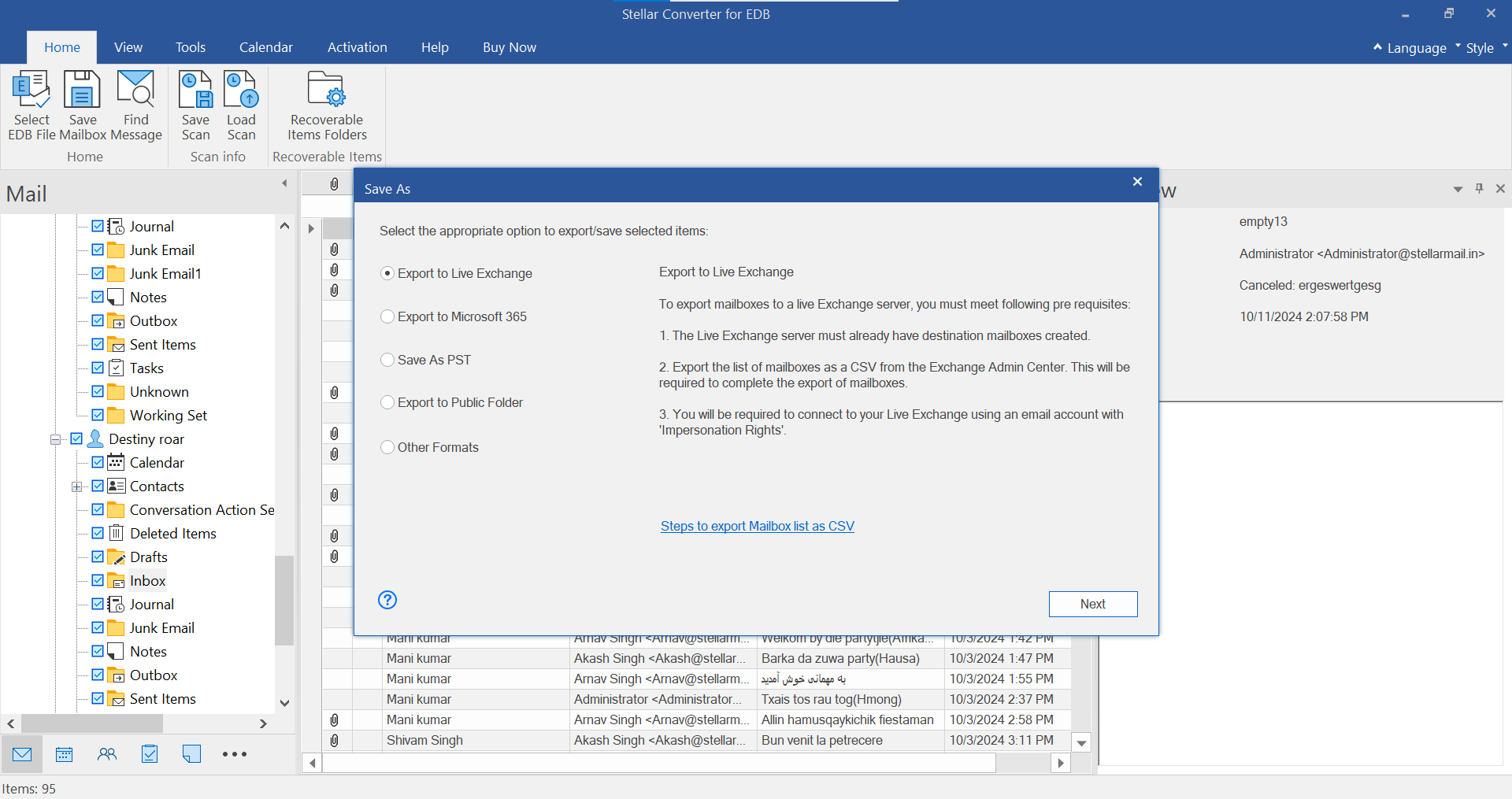
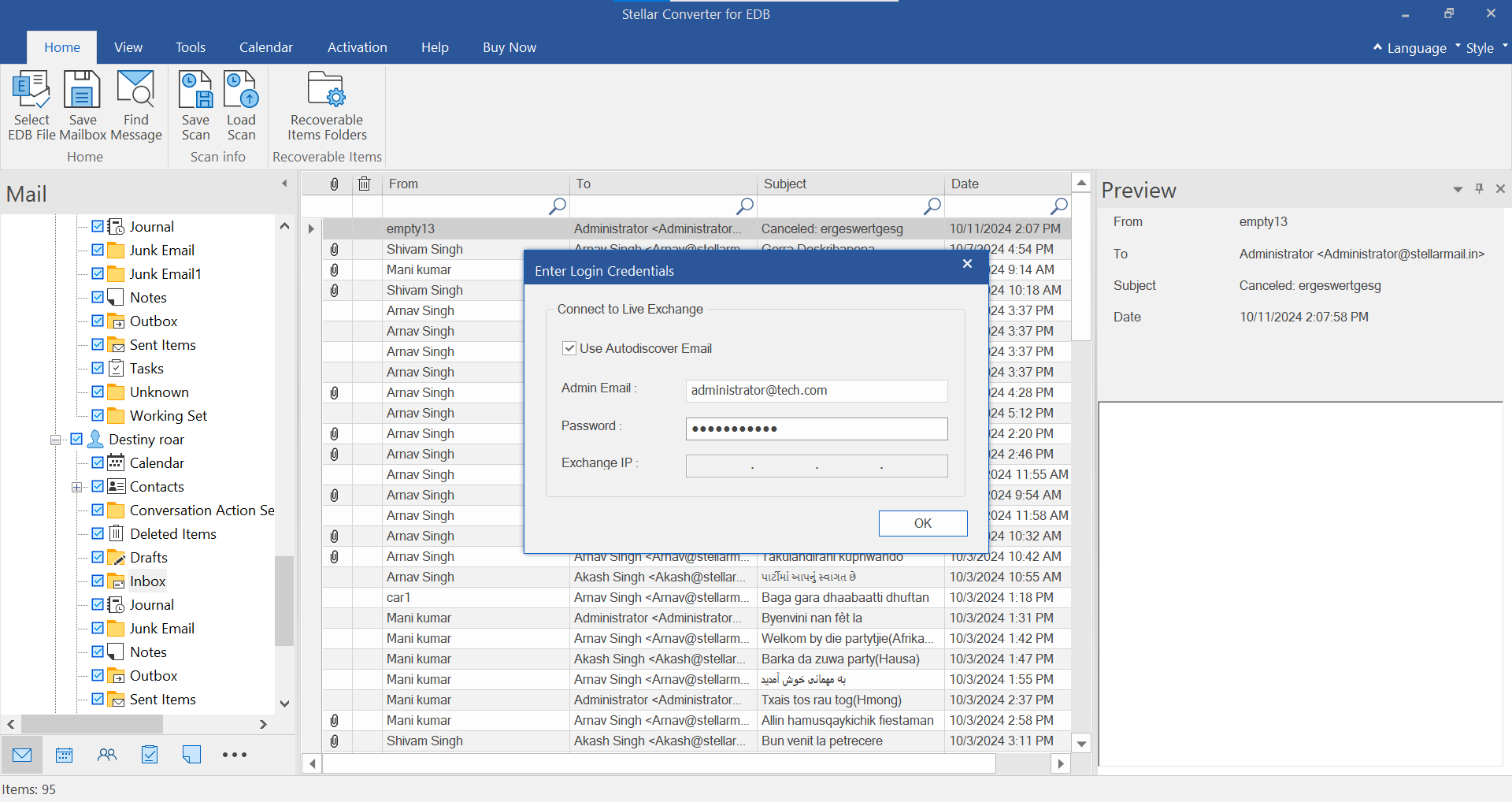
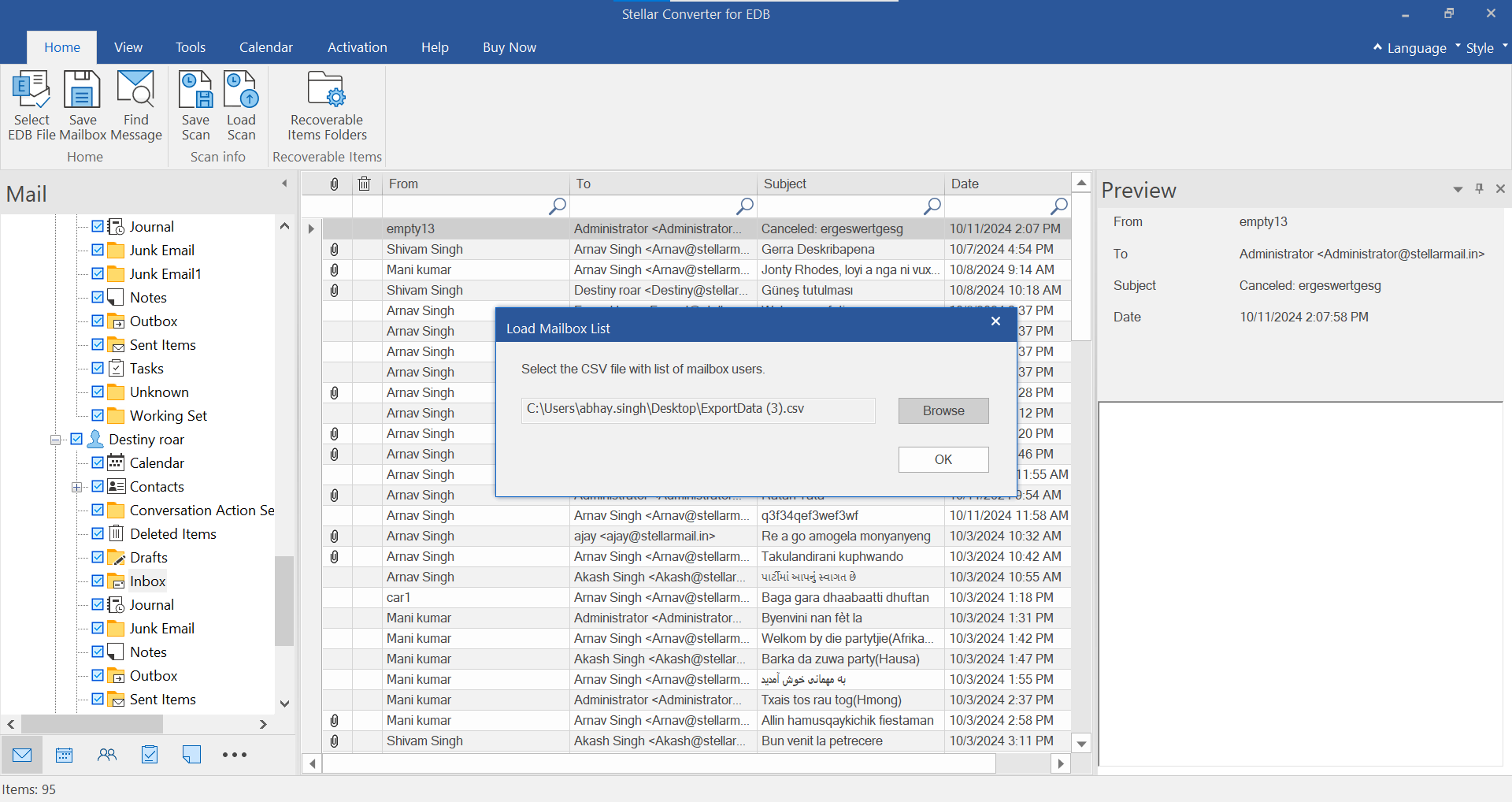
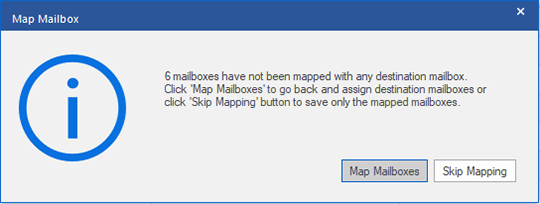
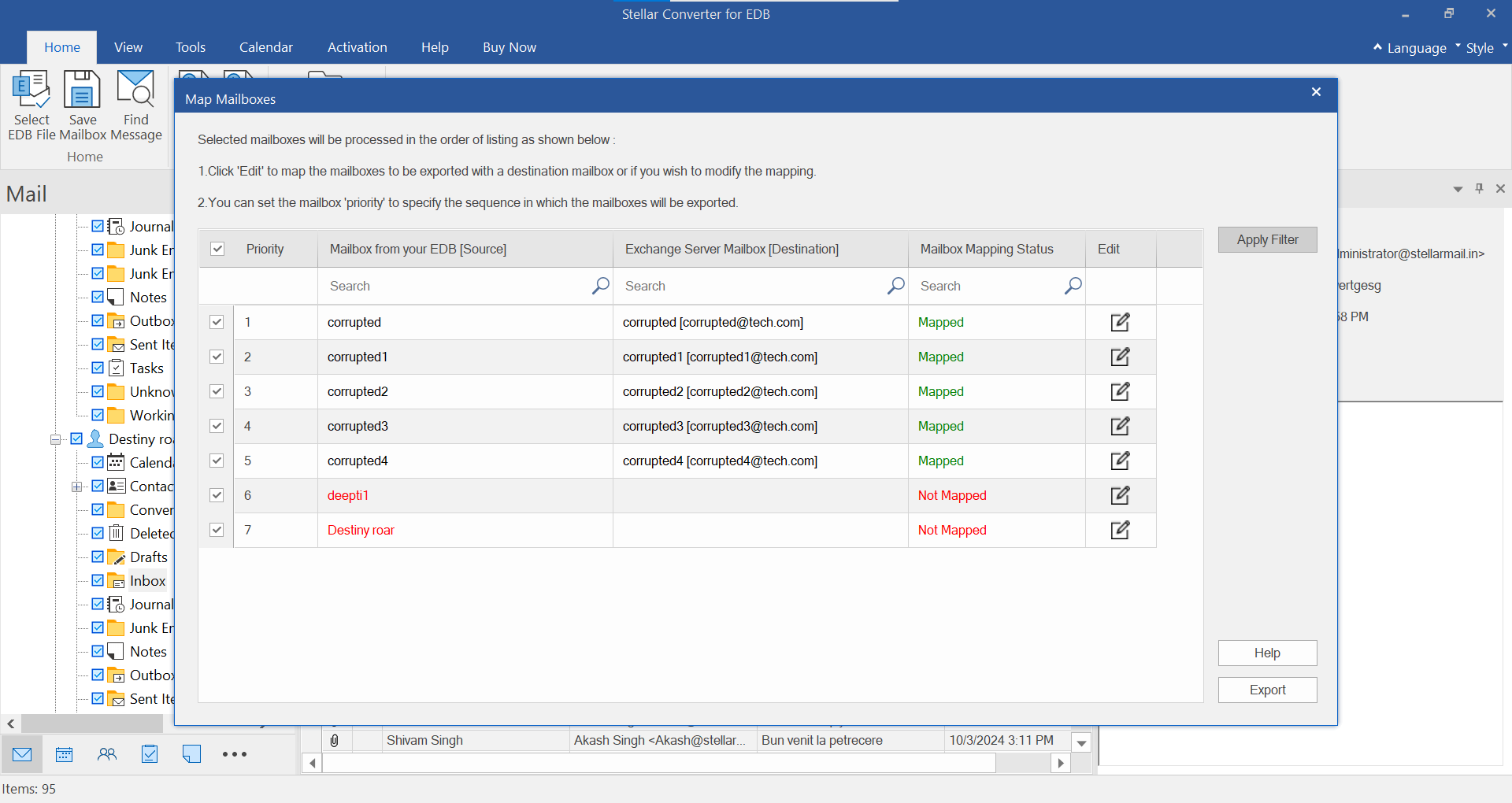
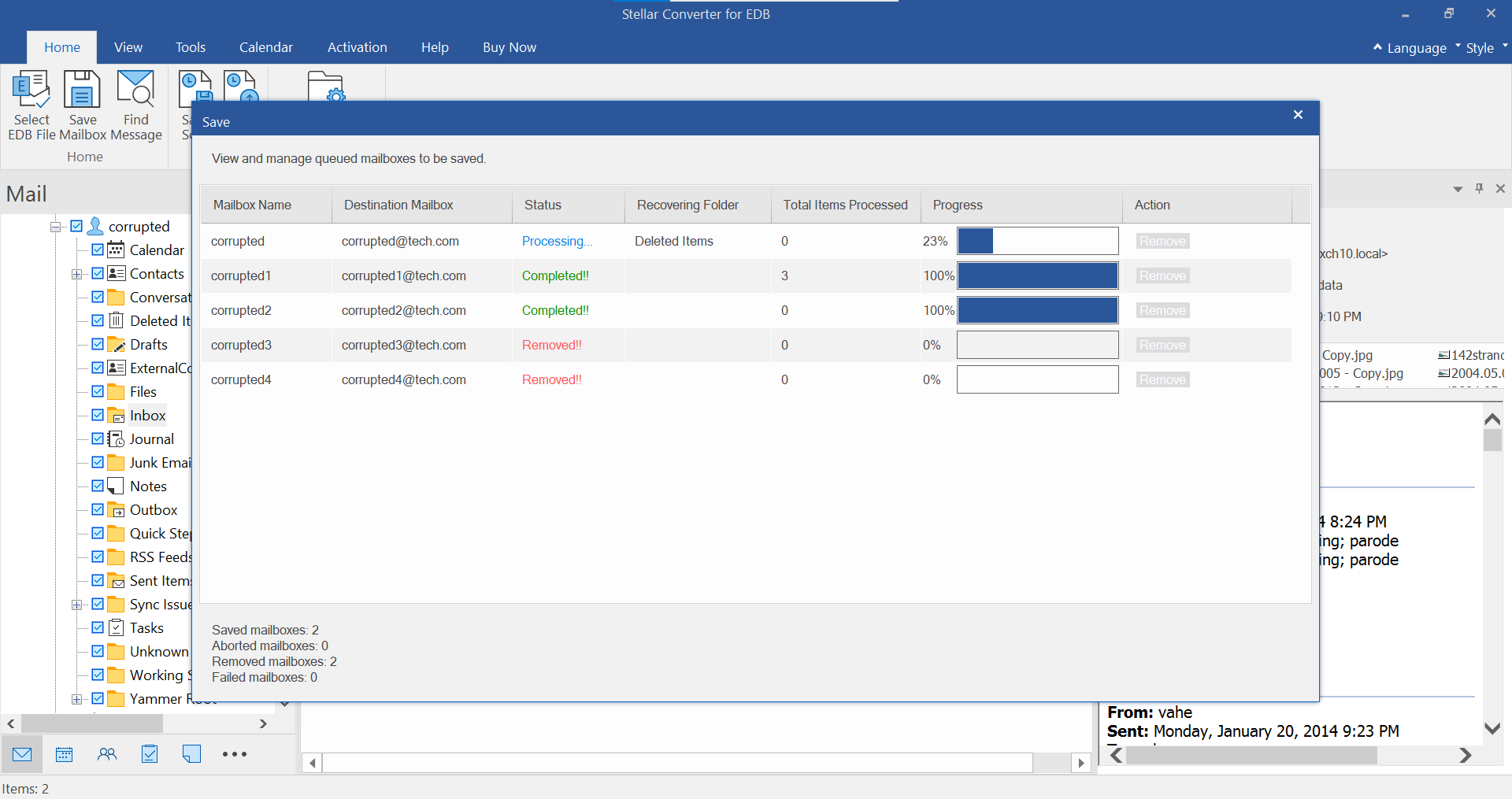
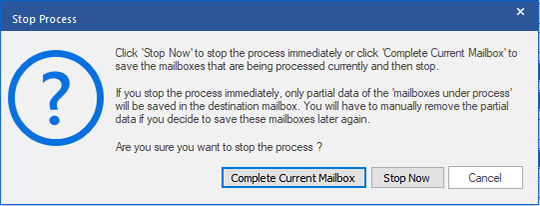
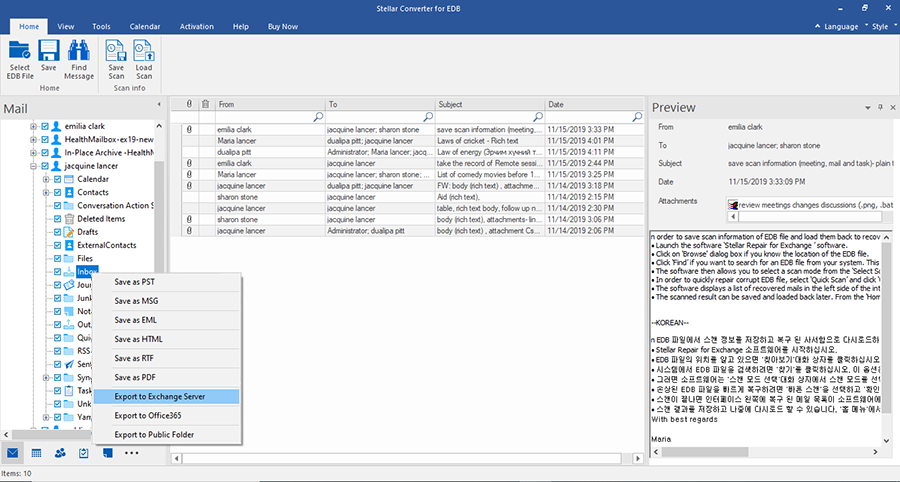
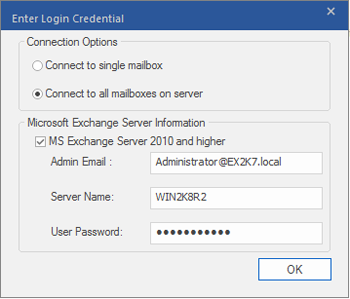





Comment Reply
User Comments