- For Individuals
- Windows Data Recovery
Recovers lost or deleted Office documents, emails, presentations & multimedia files.
- Photo Recovery
Recover photos, videos, & audio files from all cameras and storage on Windows or Mac.
- Video Repair
- Photo Repair
- iPhone Data Recovery
- Windows Data Recovery
- For Business
- Store
- Partners
- Services
- Offers
- Support

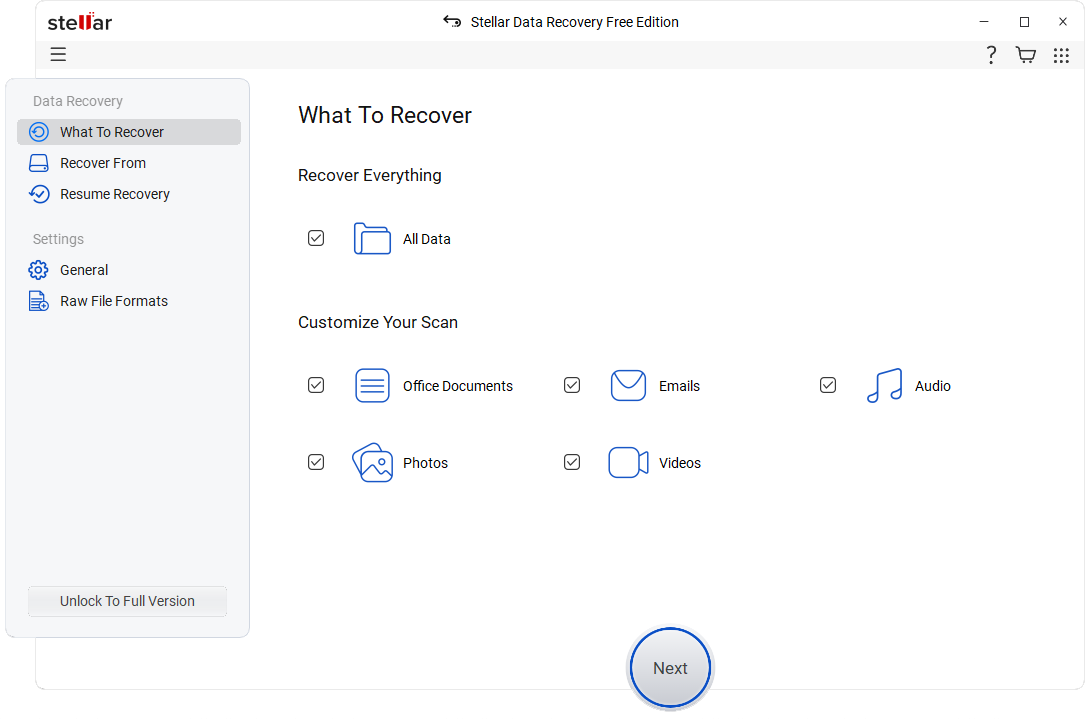
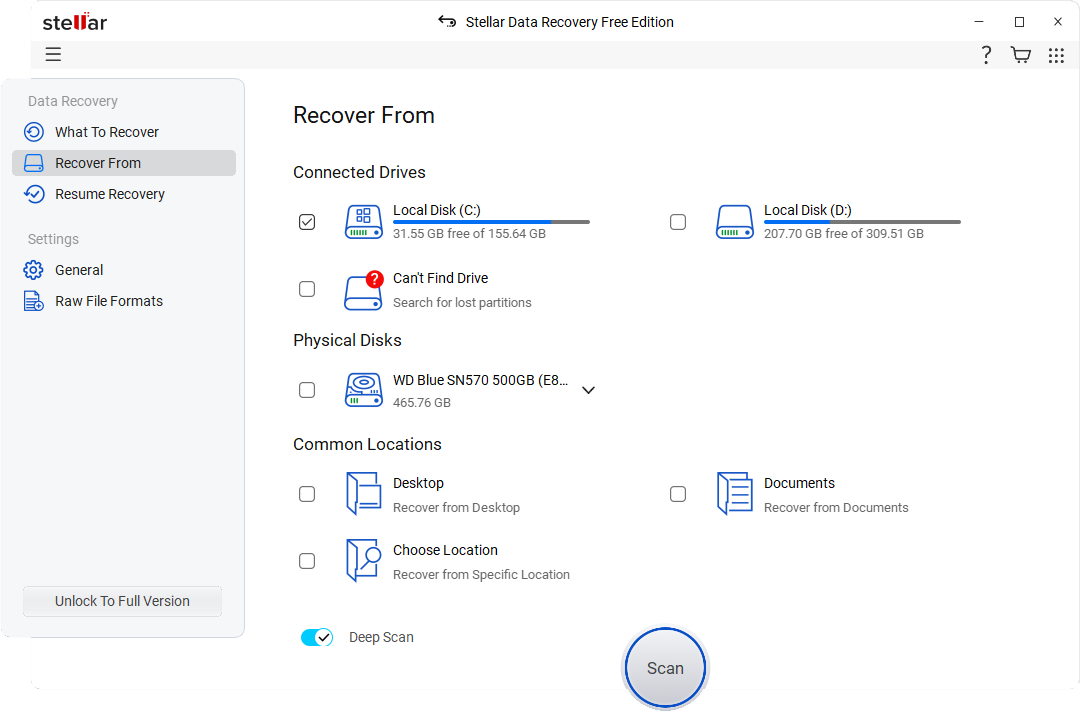
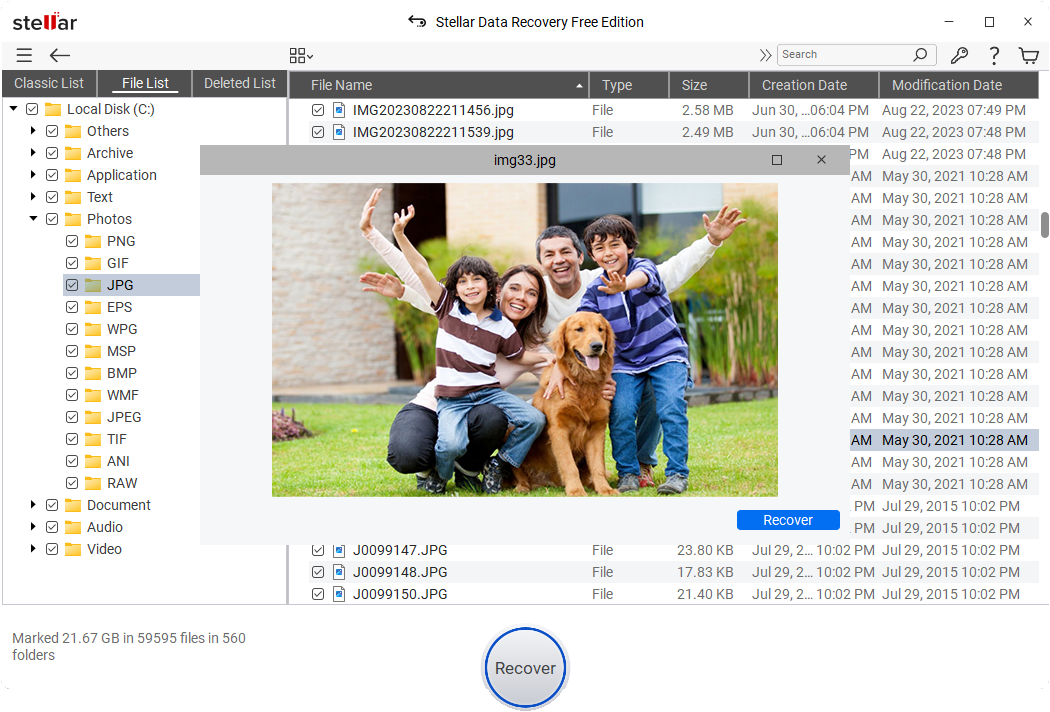





I've run the scan, and am trying to recover documents only. Says 'marked 299.70 MB in 3810 files in 3 folders," but when I try to recover, I get "1GB data recovery limit of this free version exceeded."
Andrew
kartik
Hi Andrew,
Please make sure while saving recovered data, any file size should not more than 25 MB.
We would recommend you to raise a ticket to our experts using below link:
https://www.stellarinfo.com/support/
Regards,
Stellar Data Recovery
I am done with scanning, but when i try to recovery and use my 1 GB free data it ask for activation key
pavan
Sunil
Dear Pawan,
Thank you for your comment.
Kindly make sure you installed the "Free" edition of our software. You may verify it from the "About" section of the software.
However, if you installed any other edition of Stellar software then we request you to purchase it and you will get an activation key to activate the software.
Moreover, you may submit a ticket by using the below-mentioned link and our support team will surely assist with this:
https://www.stellarinfo.com/support/
Regards,
Stellar Data Recovery