Corruption in a QuickBooks® file is characterized by the following symptoms:
You may receive a number of error messages while accessing the company data and other useful information in the QuickBooks® file.
- The QuickBooks® application shuts down or closes unexpectedly.
- You may face several data inconsistency issues like reports etc.
- Your crucial information is missing from the file
- You see deposited payments in the 'Payments to Deposit' window
- The balance sheets contain incorrect information
- A few transactions are missing from the records.
- You cannot open the QuickBooks® company file. You cannot save some transactions.
- Appearance of the following messages: "Company file in use, please wait"
In such circumstances, you should follow the procedure given below to repair the corrupt QBW file:
- Log in as Admin.
- Now set the data file (.QBW) in Single user mode (If it is in multiuser mode).
- Go to File->Utilities->Verify Data.
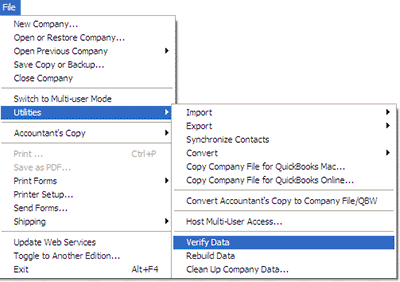
Note: Verify data process time depends on the QuickBooks company file size.
If Verify data process is taking a long time then, you can perform Rebuild Data process. To do so,
- Make a copy of the data file from the server.
- Go to File->Utilities->Rebuild Data.
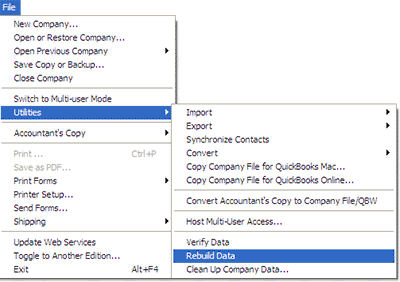
If the problem still persists, then use Stellar Repair for QuickBooks Software which is an advanced tool that repairs corrupt .QBW files to retrieve every piece of crucial business information pertaining to the company, customers, employees, vendors, etc.

It carries out the comprehensive scan of the database to recover all QBW file objects without disturbing their original integrity and consistency. The software supports all versions of Intuit® QuickBooks®, including QuickBooks® 2020, 2019, 2018, 2017, 2016, 2015, 2014, 2013, 2012, 2011, 2010, 2009, 2008 and 2007.
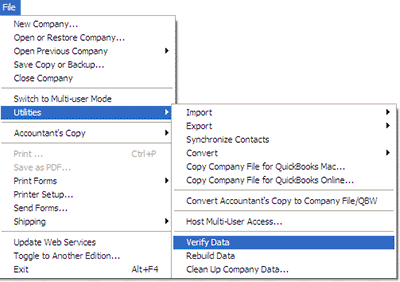
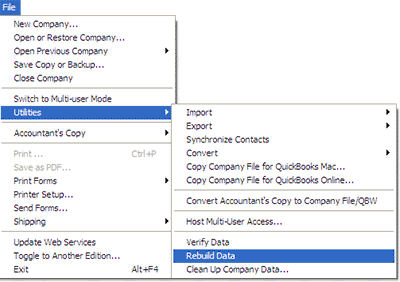






I have QB Premier 2012 will this recover work on this version? Also, it will not rebuild (it hangs at 65%) will it recover this type of problem?
one2look4
Yes, Stellar Recovery for QuickBooks works on QB premier 2012. But in case of rebuild it depends on the level of corruption. If data is severely corrupted , the problem may be remain same. Otherwise it will be rebuild successfully after repair.
Amit Pandey
I have a need to recover 6 quickbooks files for a client - hard drive crc errors - some files were unreadable - we have backups with an online backup service that has up to 7 previous copies of the data files - they have all been sent to qb data recovery services and qb says the files from before the crash are not repairable. Do you think your program could repair these files?
Donald Lareau
Hi Donald,
Can you provide us some sample files so we can better check on this. You can use Email ID: support(at)stellarinfo(dot)com
Please remove the brackets before sending
Thanks
Amit Pandey
Will this fix QB Pro 2003 files? If not do you have archive programs that can?
Thanks
Kelly
Hi Kelly,
Stellar Recovery for QuickBooks software does not fix the corruption issue of QB Pro 2003 files. It supports QuickBooks versions 2014, 2013, 2012, 2011, 2010, 2009, 2008, and 2007 only. We do not provide any other archive program for that.
Still you can send us any sample file of QB 2003 for testing, so we check and update if recovery is possible.
You can send us mail to support(at)stellarinfo(dot)com
Thanks!!
Amit Pandey
Will this fix QB Premier 2013 files?
Tracie
Yes, Stellar Recovery for QuickBooks software repairs corrupt .qbw files of QuickBooks premier 2013.
Amit Pandey
Does it work with QB Enterprise 8.0? This version is not on your supported list, but I have downloaded the Trial and it seems to be able to read the file.
Doug
Hi Doug
Yes, Stellar Recovery for QuickBooks software works with QB Enterprise solution 8.0.
We have mentioned it on our product page as:
Supports recovery of QuickBooks® files created in QuickBooks® versions 2015, 2014, 2013, 2012, 2011, 2010, 2009, 2008, and 2007.
Supports QuickBooks® Simple Start, Premier, Pro, and Enterprise Solution Editions.
https://www.stellarinfo.com/file-repair/quickbooks-recovery/quickbooks-recovery.php
Please let me know if you have any other issue.
Amit Pandey
I have alot of invoices with zero balances that show up as unpaid and vendor bills with zero balances that show up as unpaid. It seems that the ISPAID flag on the invoice and bill transactions did not get set when payments were applied. Will your data recovery tool fix this, since the Quickbooks Verify and Rebuild do not fix this issue? All my open invoice reports show invoices that have balance of zero. Same for vendor reports. I need these transactions fixed so that I can use Quickbooks properly. Now it is extremely frustrating.
Frustrated QB User
Hi,
Our application does support fixing of these items however the same can only be analyzed after using the application.
If the data for the transactions is available in original corrupted file it will definitely be repaired and restored by our application.
Amit Pandey
We have Quickbooks 19, with a large file 2.2GB. We purchased Stellar after running the free mode and it went through the file completely. But then it came to the actual repair we did create a new company file, and stellar repair has hung, task manager says it is still running, but for 14 hours it has not proceeded.
James Jennings
Kartik
Hi,
We understand the inconvenience caused to you.
Please let us know whether software is getting hang on saving process. We would request you to close all other programs which are running simultaneously.
You may increase the virtual ram of your system as well.
Moreover please submit ticket using below link to get assistance by our experts:
https://www.stellarinfo.com/support/
Regards,
Stellar Data Recovery