Stellar Data Recovery for Windows offers complete data recovery of any file type or format. If you’ve lost data due to accidental deletion, drive formatting, or corruption, you can easily recover the data using this software. Follow the given steps to recover the data:
- Download, launch, and run Stellar Data Recovery for Windows on your system.

- From the ‘Select What to Recover screen, you can choose ‘Everything’ or Documents Folders & Emails and Multimedia Files as per your requirement, and then click Next.
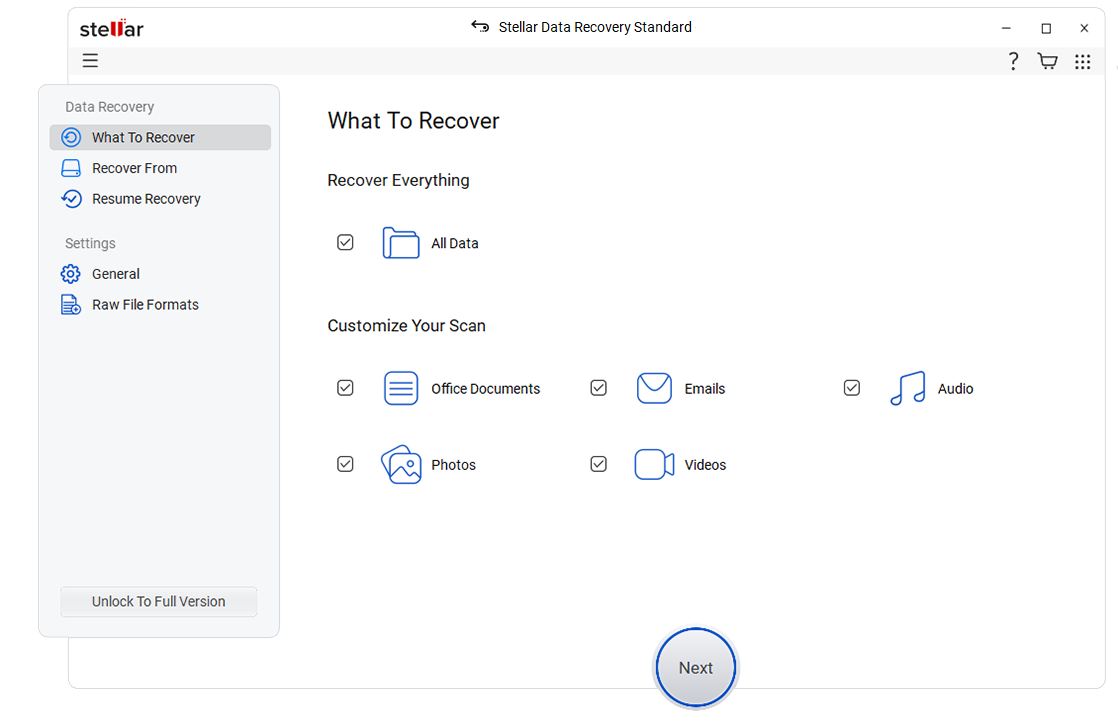
- Choose a location or drive from where you’ve lost or deleted the data and click Scan.
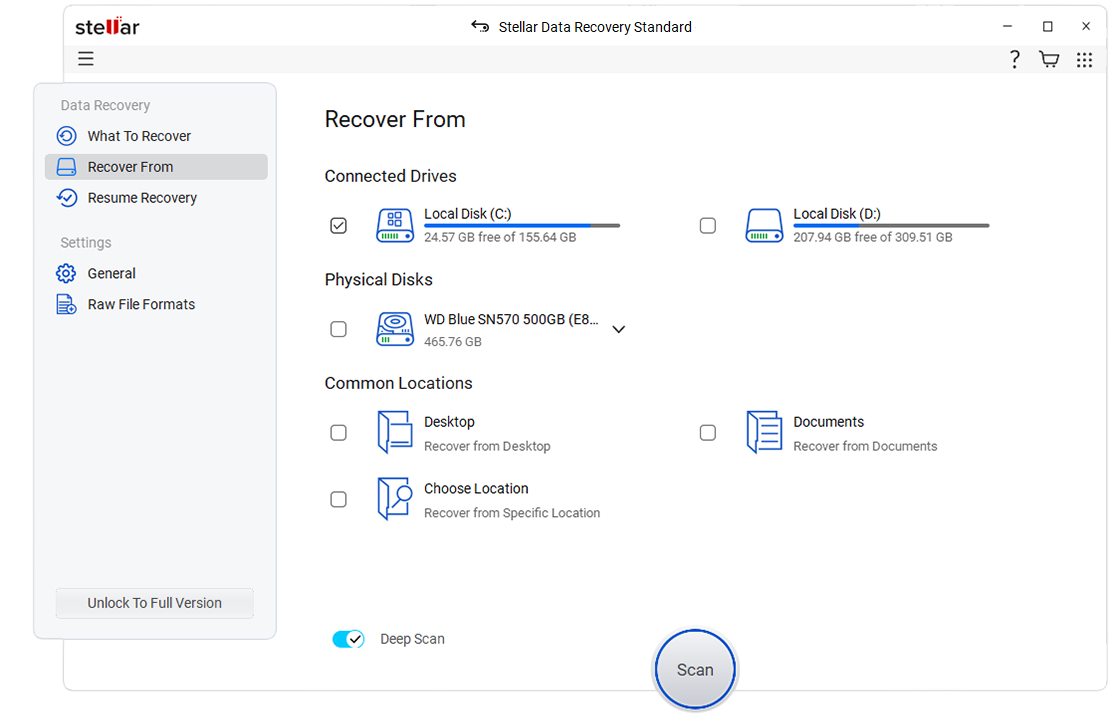
- The scanning procedure will initiate. Once the process is completed, the deleted or lost files will appear on the software screen under three panes, i.e., ‘File Type,’ ‘Tree View,’ and ‘Deleted List.’
- Select the files you want to retrieve and then click Recover.
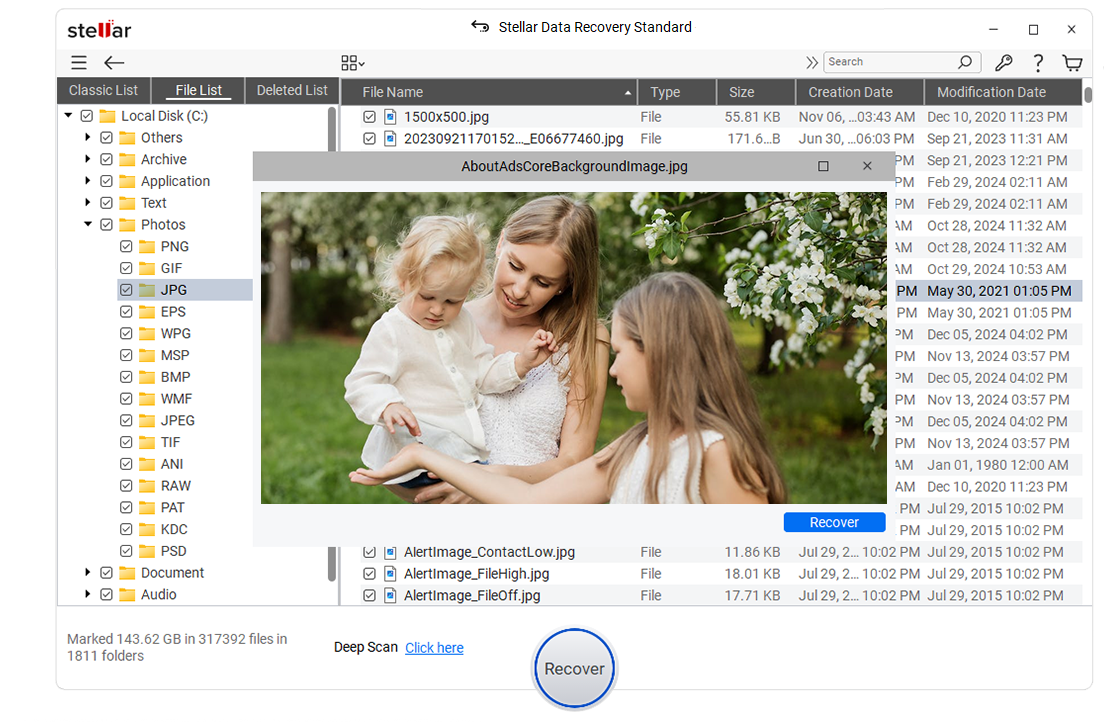
- Click Browse to select the desired location to save the data.
- Now, click Start Saving to store the recoverable data.
| Note: The software won’t start the data recovery if you choose the same location from where you lost data in the first place. You need to select a different drive partition or an external storage media to store the recoverable files. |

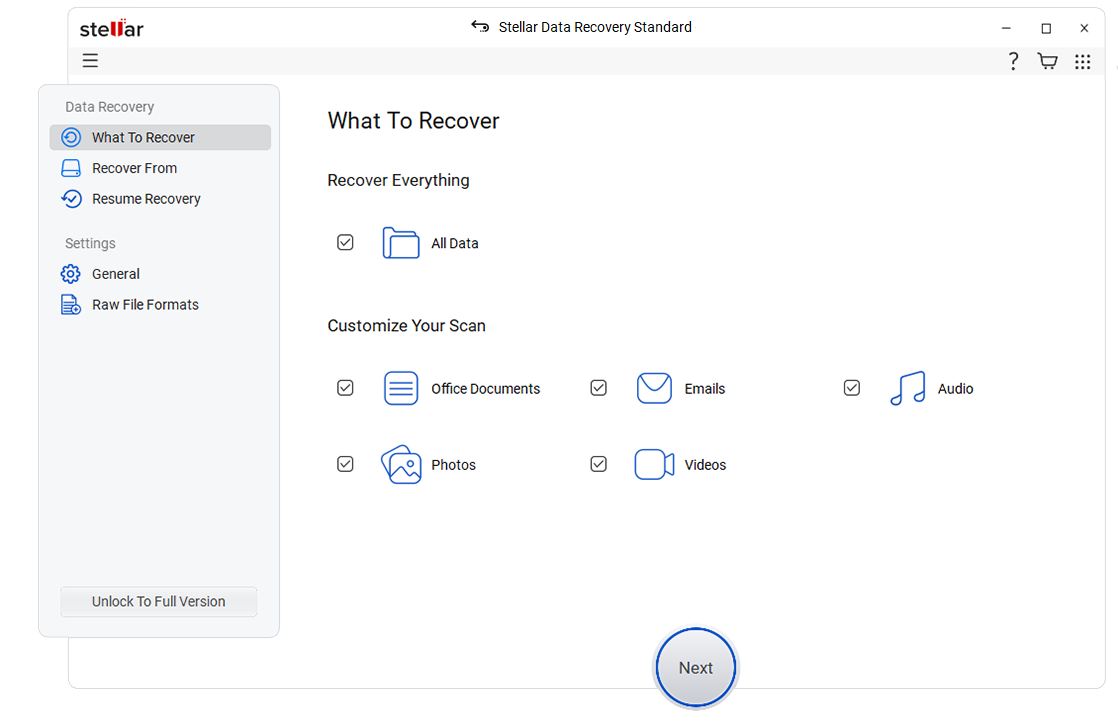
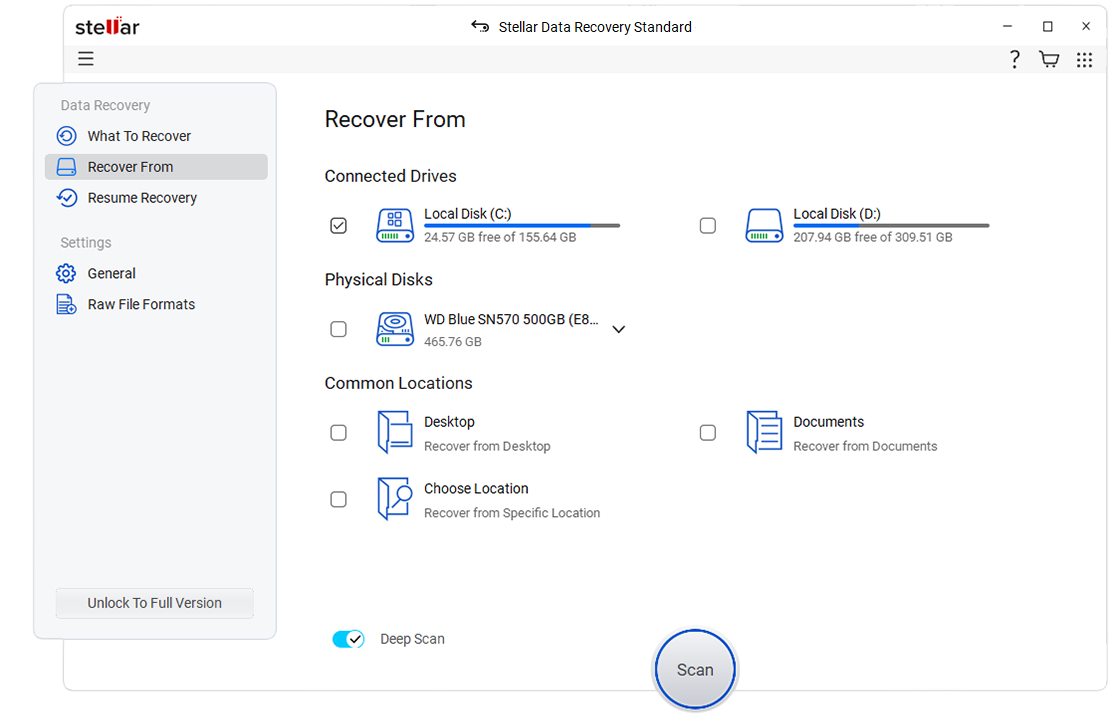
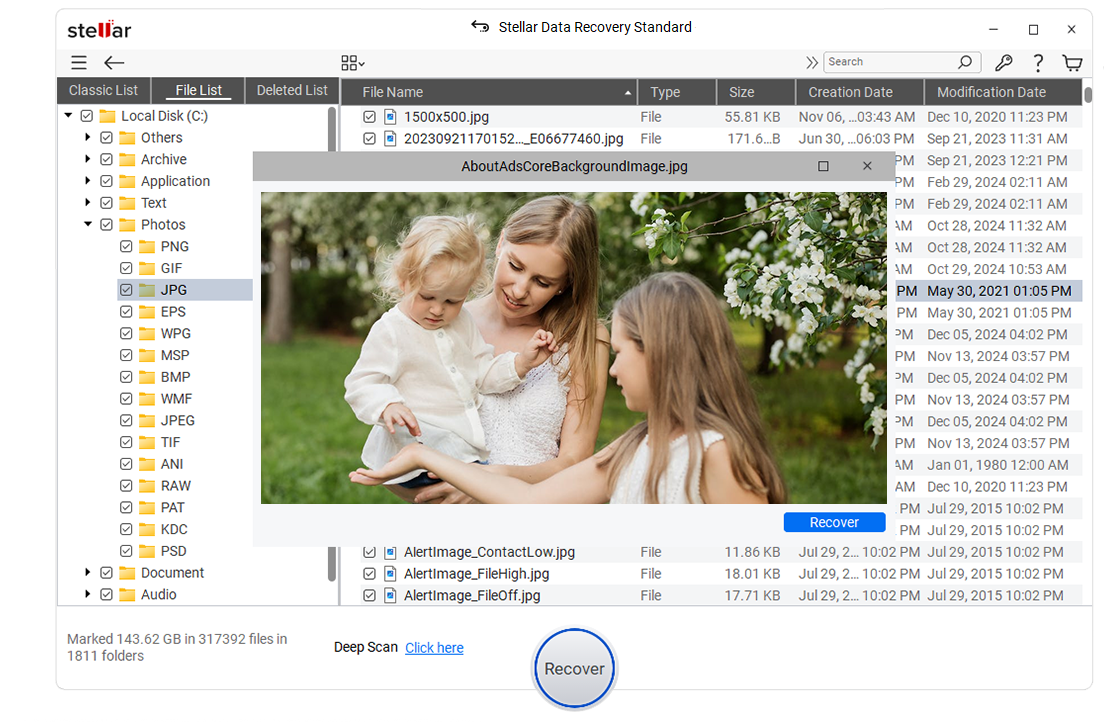





Comment Reply
User Comments