Convert EDB Files
Show Posts in
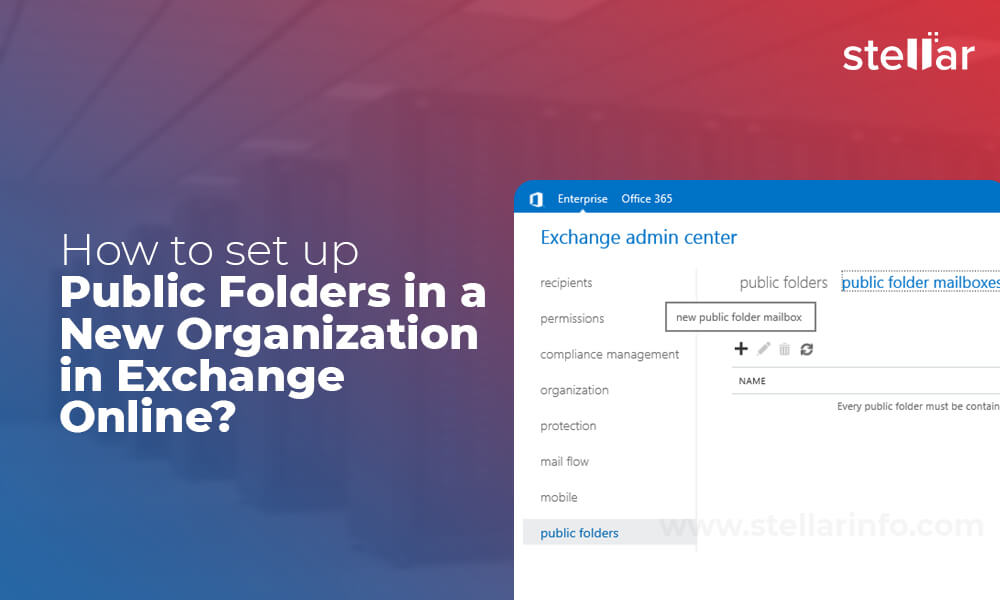
How to Set up Public Folders in a New Organization in Exchange Online?
Exchange Online (Microsoft 365) offers a lot of features for collaboration. There are public folders, which are used to store data in the organization. Public folders are used for shared access and offer an easy way to gather, organize, and share inf...
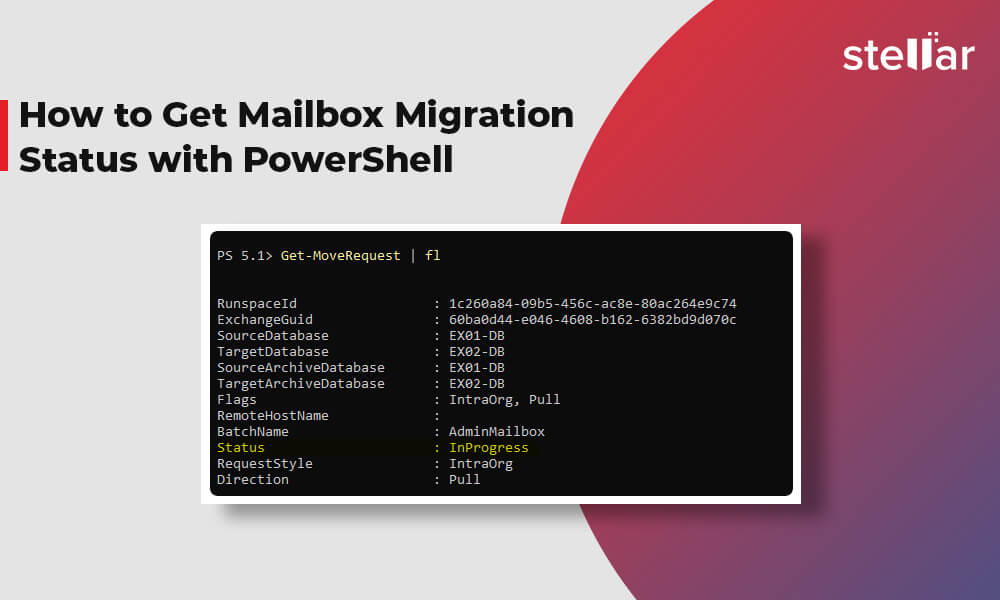
How to Get Mailbox Migration Status with PowerShell?
While migrating the mailboxes from an on-premises Microsoft Exchange Server to an Microsoft 365 tenant, you need to monitor the synchronization and migration progress. This is important to ensure that all mailboxes are migrated to Microsoft 365 (Exch...
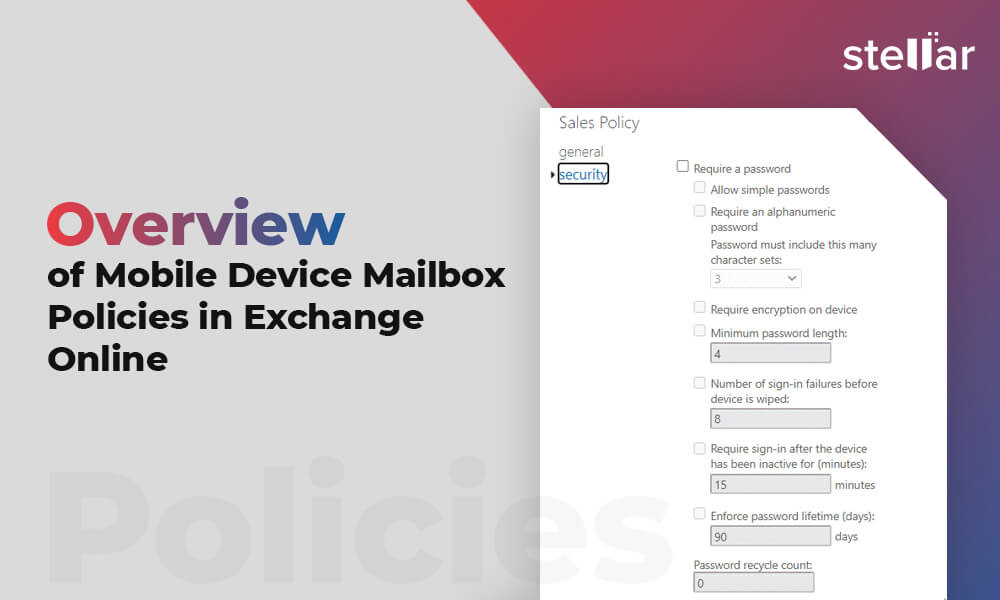
Overview of Mobile Device Mailbox Policies in Exchange Online
With increasing use of mobile devices in the business world and the option for employees to use their own devices, security and management of such devices have become a top priority for businesses. When employees use their own devices, it doesn’t mea...
-809.jpg)
How to use New-MoveRequest Cmdlet
Moving or migrating mailboxes from one Exchange Server to another is a fairly common task that administrators need to perform often. In on-premises Exchange Server 2010 SP1 and later versions, administrators can use the New-MoveRequest PowerShell cmd...
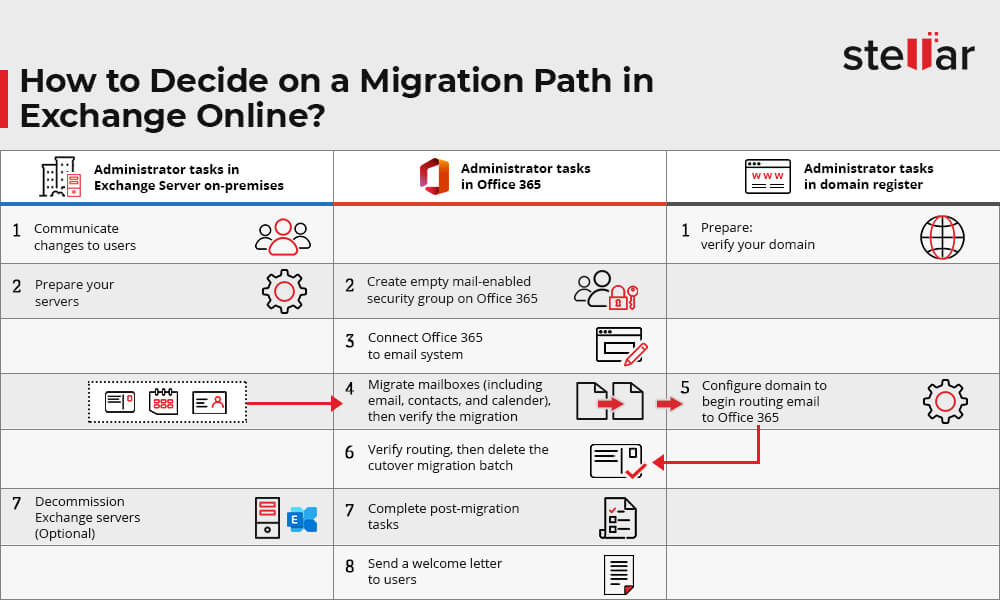
How to Decide on a Migration Path in Exchange Online?
There are various methods for on-premises Exchange Server to Exchange Online (Office 365) migration. These migration methods ensure that all emails, calendar items, tasks, and contacts are migrated with no issues. The native migration methods are Cut...
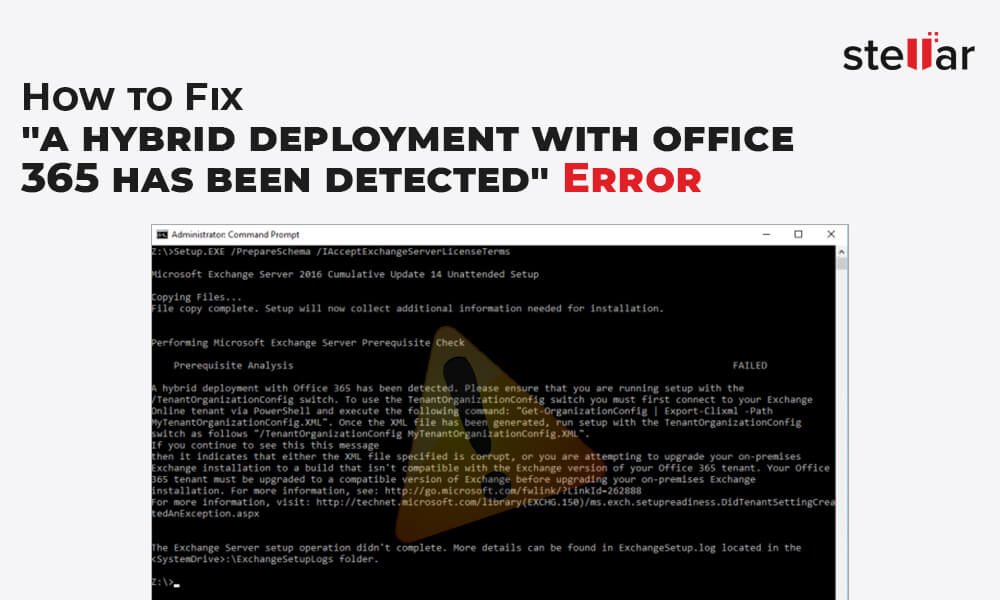
How to Fix "A Hybrid Deployment with Office 365 has been Detected" Error?
Let’s say that we have an Exchange Server 2010 with hybrid setup with Exchange Online (Office 365). Now, it’s time to make the move and migrate to a newer Exchange Server, say 2016. The coexistence is supported and all is in line. Since we already ha...
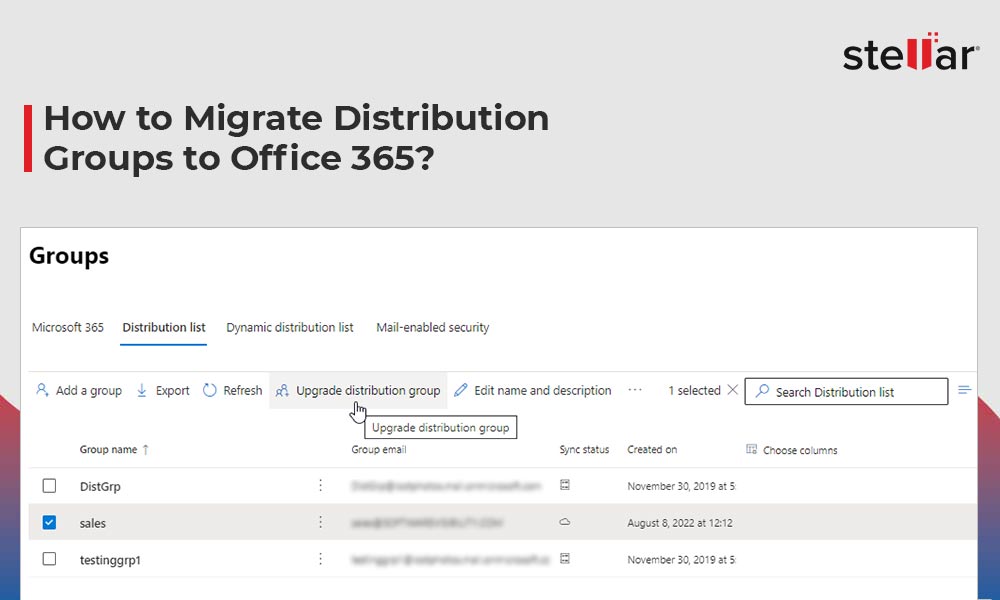
How to Migrate Distribution Groups to Office 365?
In Microsoft Exchange Server, Distribution Groups or Distribution Lists refer to the collection of users or mailboxes. These Distribution Groups are created to send emails or requests for meetings, share resources, etc., to multiple users. For exampl...

Why are Users Moving to Office 365?
Moving from an on-premises environment to Office 365, a cloud-based platform is becoming an attractive option for organizations that are looking for a flexible and scalable solution. According to ShareGate’s report, companies are increasingly moving...
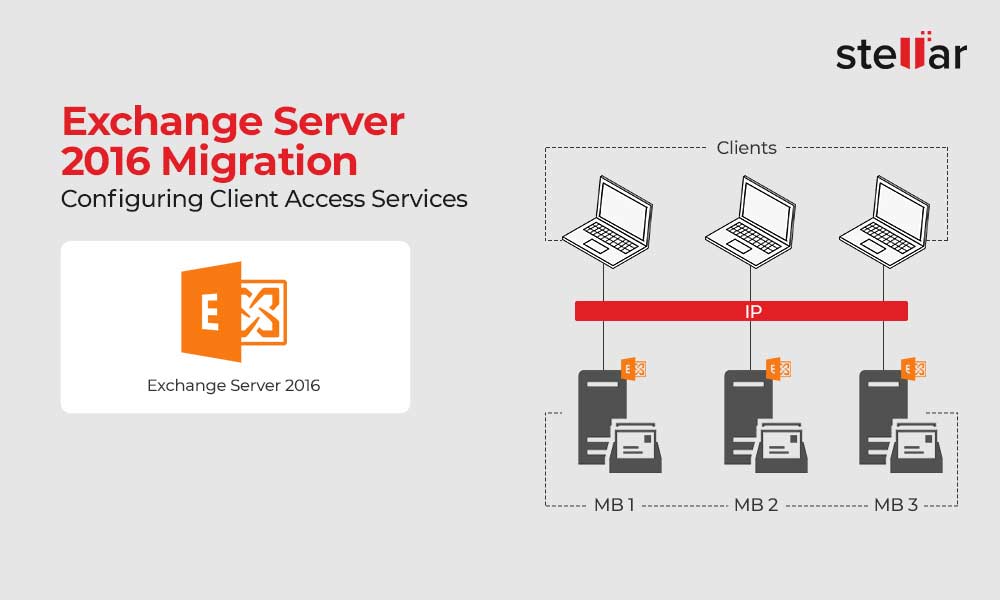
How to Configure Client Access Services on Exchange Server 2016 or 2019?
After installing the Exchange Server 2016 or 2019, it’s important to configure the Client Access Services on the Mailbox Server to allow internal or external client connections. Client Access Services are a part of Mailbox Server responsible for all...

How to Configure Autodiscover Service in Exchange Server?
Autodiscover is an Exchange Server service that helps clients, such as Outlook, to automatically resolve and find the Exchange Web Services or EWS endpoint URL. The service was introduced with Exchange Server 2007 and Outlook 2007 release to help cli...


 Convert EDB Files
Convert EDB Files Load More
Load More



