Convert OST Files
Show Posts in
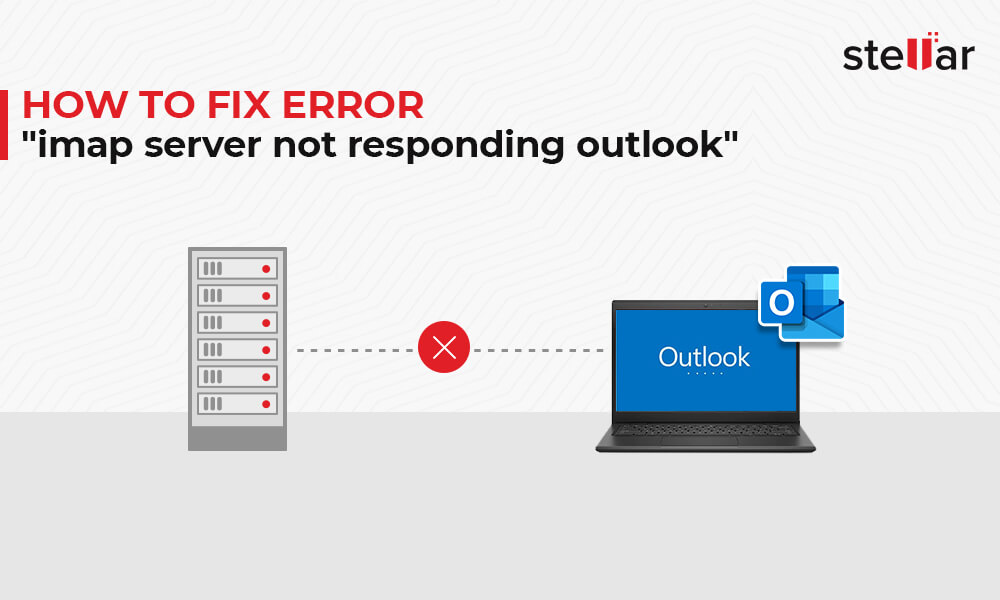
How to Fix the Error "IMAP Server is not responding in Outlook"?
Microsoft Outlook supports all popular email servers. Users can configure and add an Exchange, Outlook.com, Microsoft 365, POP, or IMAP email account in the client to send or receive messages. When you configure an IMAP email account in Outlook, it s...
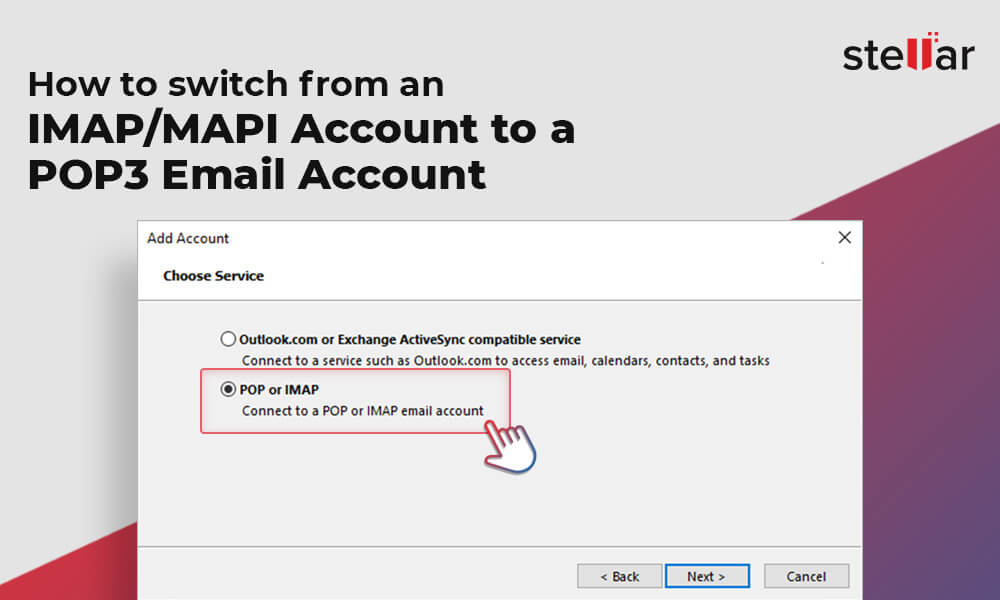
How to Switch from an IMAP/MAPI Account to a POP3 Email Account?
Post Office Protocol 3 or POP3 is the third revision to the email retrieval Post Office Protocol (POP) introduced in 1985 to receive emails from the mail server. POP3 allows users to receive emails from the server on a single device and then deletes...
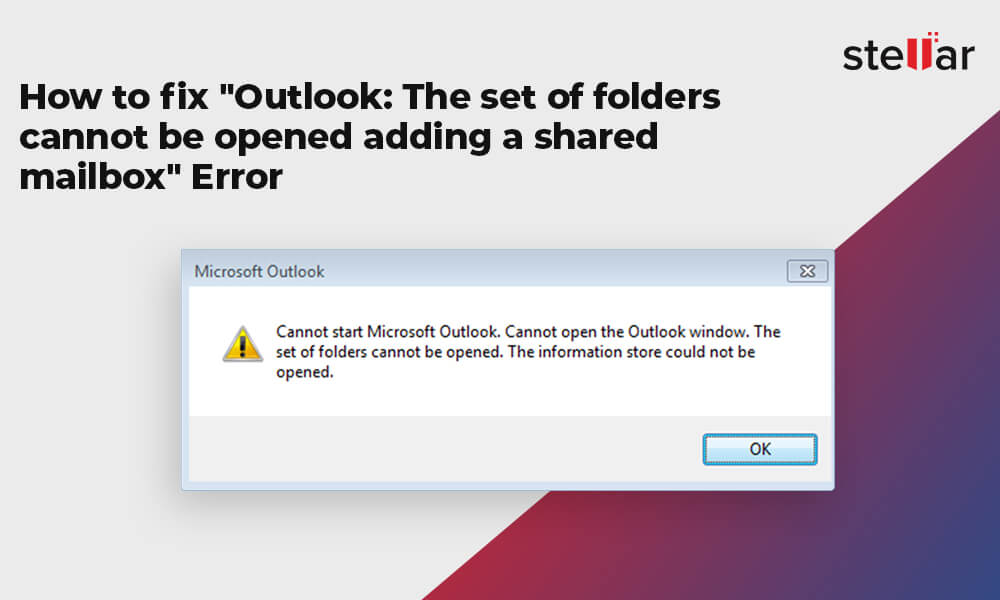
How to Fix “The set of folders cannot be opened in Shared Mailbox” Error?
The error “The Set Folder cannot be opened in shared mailbox” may appear when you open Outlook to access your email account or shared folders and calendar items. This may happen due to an issue with your network, the Outlook profile, or the data file...
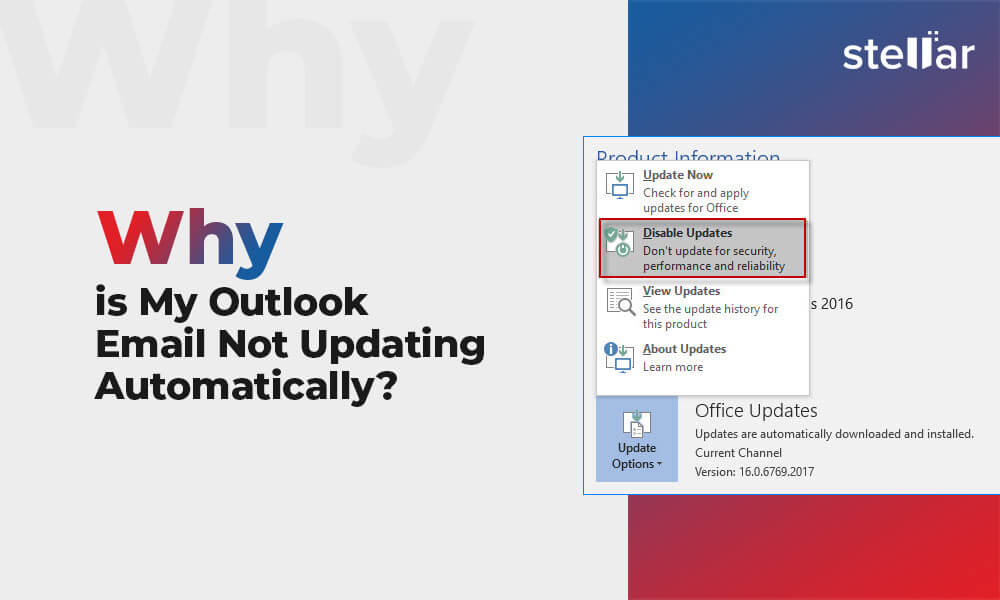
Why Is My Outlook Email Not Updating Automatically?
Outlook email not updating is a common problem that users may encounter while using the Microsoft Outlook email client on Windows. When this issue occurs, the emails are delivered only when the user clicks the Update Folder option under the Send/Rece...
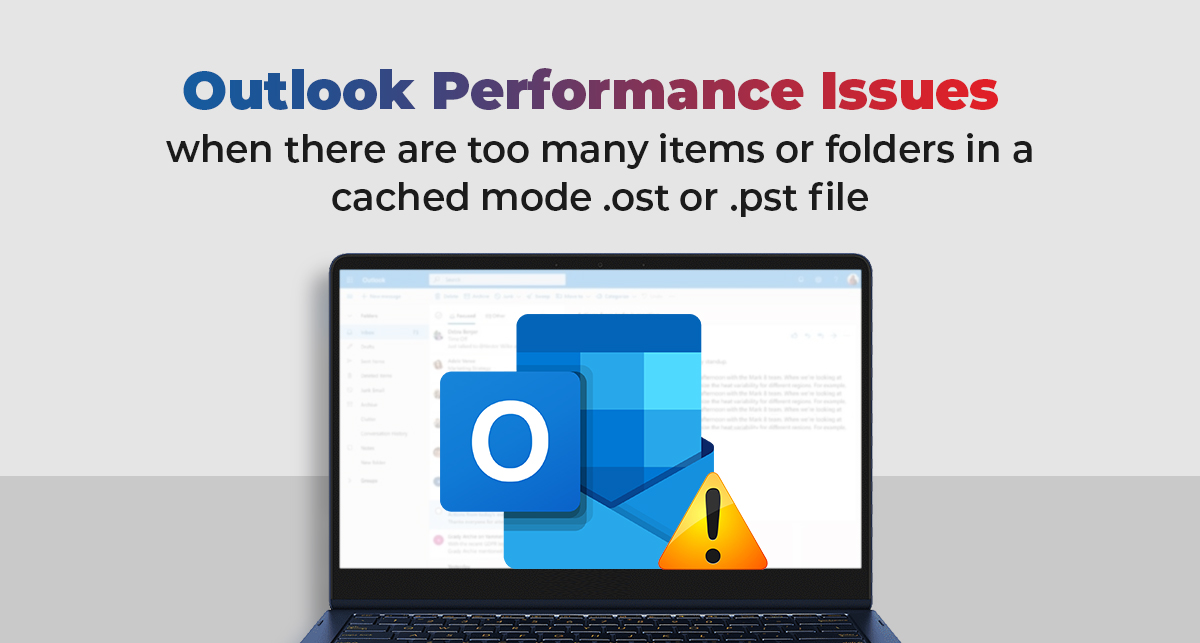
Outlook Performance Issues When There Are Too Many Items or Folders in Cached Mode .OST or .PST File
If your mailbox has more than 10,000 folders, 100,000 mail items in a mail folder, or 5,000 items per calendar, you may experience the following issues or errors in Outlook 2021, 2019, 2016, 2013, or 2010.Delay in sending or receiving emailsSynchroni...
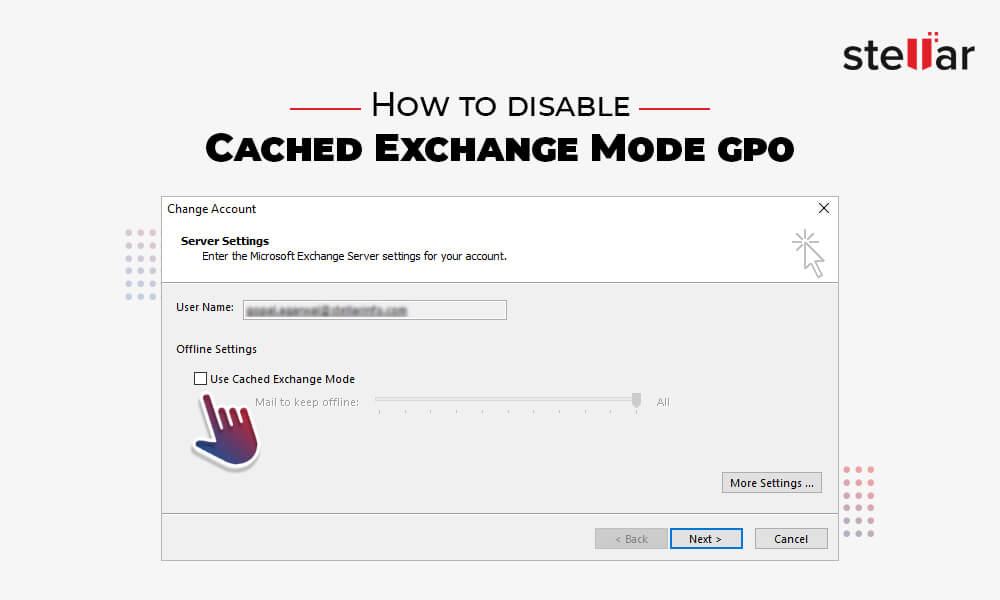
How to Disable Cached Exchange Mode using GPO?
Cached Exchange Mode is an Outlook-exclusive feature that creates a local Offline Storage Table (OST) file to store the mail items on local storage. This provides quick access to the mail items when a user opens Outlook, even if the network connectio...
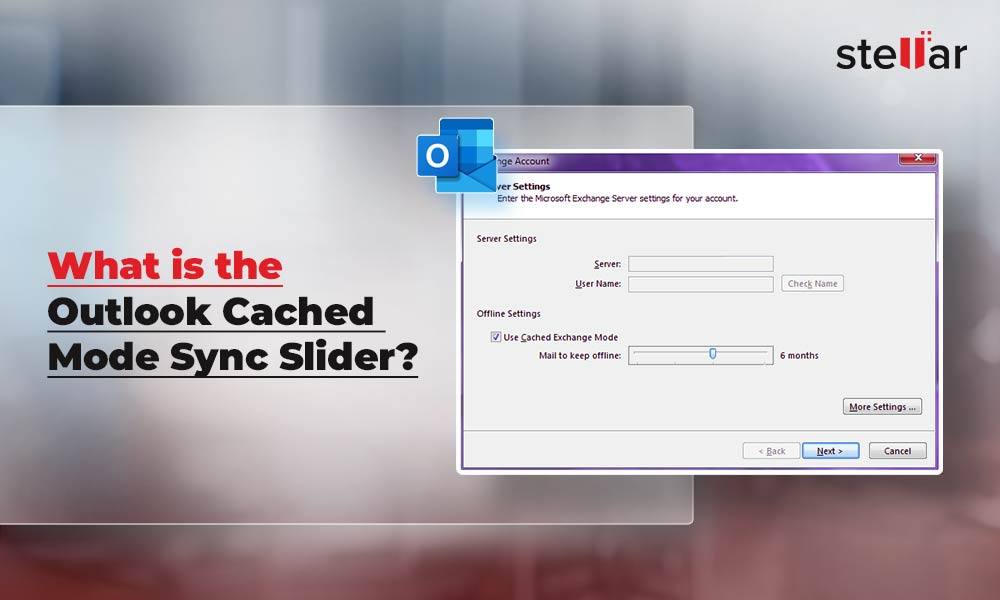
What is the Outlook Cached Mode Sync Slider?
Cached Exchange Mode was introduced with the release of Outlook 2007. However, it was only after Outlook 2013 that Sync Slider was introduced for Cached Exchange Mode. Sync Slider allows users to change or adjust how much data to download from the ma...
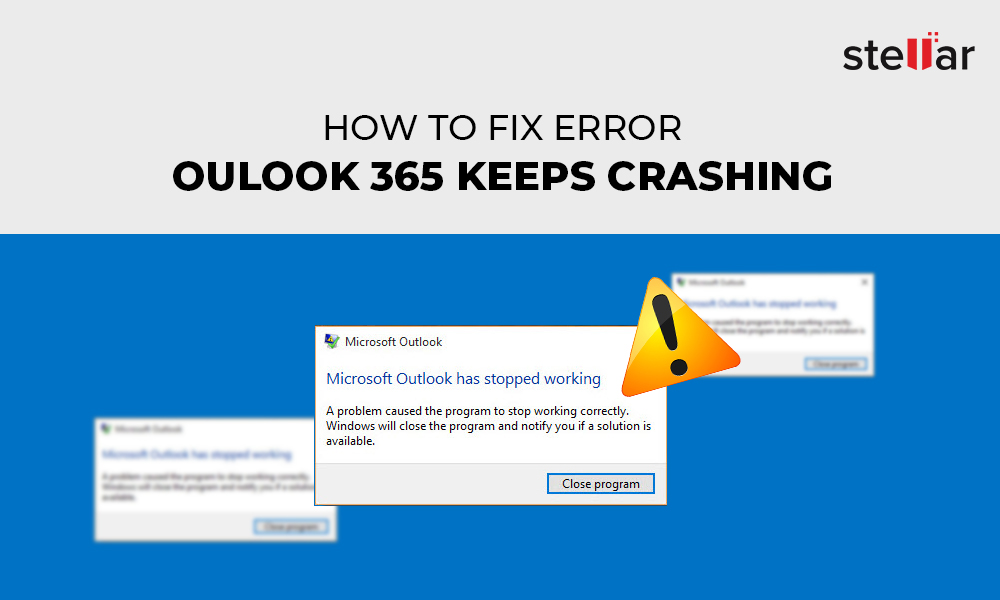
How to Fix Error Outlook 365 Keeps Crashing?
Although Outlook for Office 365 is a robust email messaging and calendaring client, it may freeze, stop responding, or crash due to several software or hardware-related issues. To fix the issue, you need to find out what’s causing Outlook to crash wh...
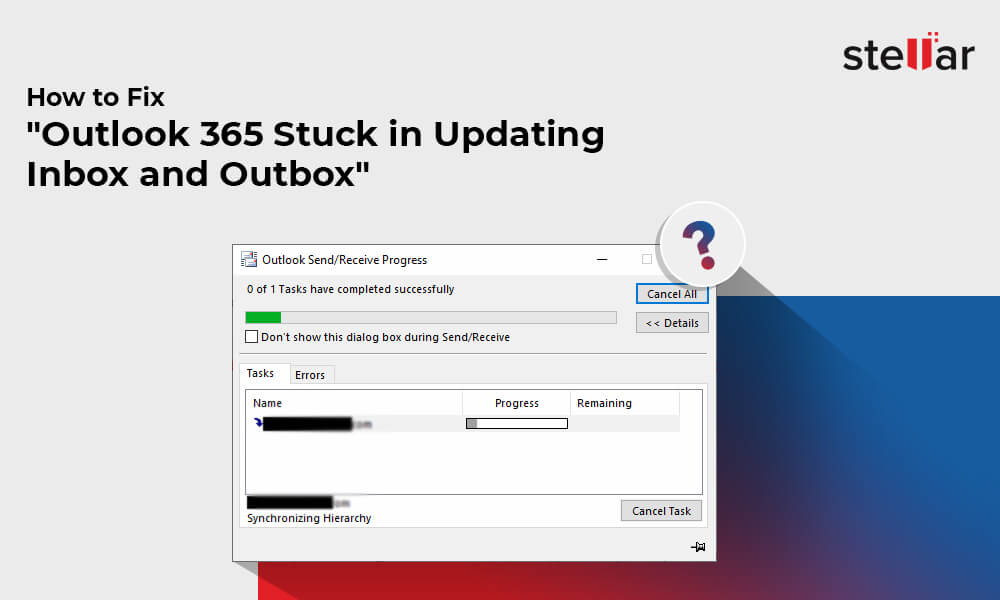
How to Fix - "Outlook 365 Stuck at Updating Inbox and Outbox"?
Outlook 365 works on two-way synchronization. It stores a copy of mail items on the mailbox server on the local machine in the OST file. The changes made in Outlook are stored in the OST file and synchronized frequently with the mailbox server and vi...
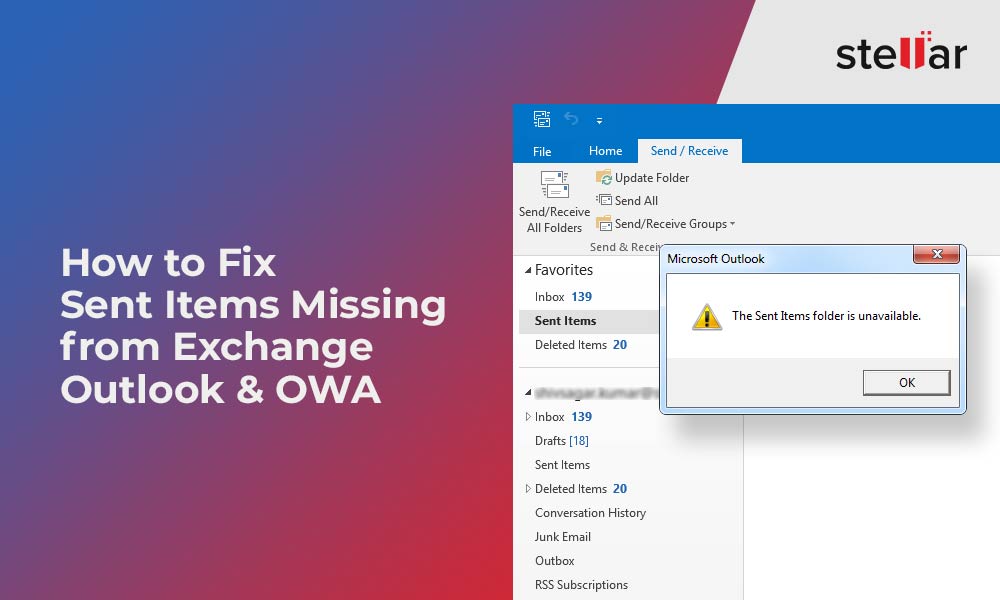
How to Fix Sent Items Missing from Exchange Outlook and OWA?
When an email is sent in Outlook, the message is moved to the Outbox folder for delivery. After the message is sent successfully, the email is transferred to the Sent Items folder in your Exchange Outlook or OWA account. You can v...


 Convert OST Files
Convert OST Files Load More
Load More



