- For Individuals
- Windows Data Recovery
Recovers lost or deleted Office documents, emails, presentations & multimedia files.
- Photo Recovery
Recover photos, videos, & audio files from all cameras and storage on Windows or Mac.
- Video Repair
- Photo Repair
- iPhone Data Recovery
- Windows Data Recovery
- For Business
- Store
- Partners
- Services
- Offers
- Support





Will the professional be able to find ssd drive disk 0 (unknown) (Not Initialized) ( a device which does not exist was specified) ?
i don't mine paying the price, but only if it works.
thank you
kenneth anderson
Rajeev
Hi Kenneth,
As per the information provided we believe you would need to submit your drive in our lab for services. Also, provide us the screenshot of disk management.
We request you to create a ticket by using the below link so that our expert can assist you:
https://tickets.stellarinfo.com/portal/en/signin
Regards,
Stellar Data Recovery
I can't find "Can’t Find Drive" anywere.
Jonas
Rajeev
Hi,
We regret the inconvenience caused to you.
Please follow the below steps to get Can't Find drive scan:
1. Run Stellar Data Recovery.
2. From Select What to Recover screen, select the type of data i.e. Everything, Documents, Folders & Emails, or Multimedia Files, you want to recover.
3. Click Next.
4. On Recover From screen, you will see "Can’t Find Drive" option.
You may connect with our expert by using the below link for any further queries:
https://www.stellarinfo.com/support/
Kind Regards,
Stellar Data Recovery