
Erases Any File Types
This file erasure software can eternally destroy any sensitive data stored on a Mac system without any exceptions.
- Permanently erases all types of files, folders, and partitions
- Wipes Application Traces, System Traces, Internet Activity records, Unused Space, etc.
- Foolproof and certified erasure
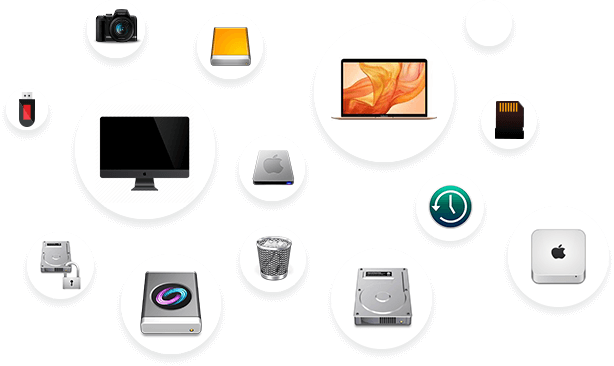
Erases Data on all Mac Storage Devices
BitRaser File Eraser safely erases data from Mac systems and external storage devices with maximum efficiency.
- Securely erases files from M1 chip powered MacBook (Air/Pro), iMac (Pro), and Mac (Mini/Pro)
- Efficiently erases files from external SSDs, HDDs, SD Cards, and USB flash drives
- Helps in risk-free disposal of storage drives in an eco-friendly manner
More Awesome Features

Securely Erases Sensitive Data
Even if you delete sensitive data, it remains on your Mac’s storage drive. BitRaser File Eraser (Mac) allows you to securely erase any sensitive data preventing it from falling into the wrong hands. The software leaves no chance of data recovery even with the help of sophisticated data recovery tools and services, including forensics.

Erases Sensitive Hidden App Data
Apps generate residual data that may jeopardize your virtual and physical privacy if accessed by others. BitRaser File Eraser helps you permanently erase residual data left behind by Peer-to-Peer (P2P) apps like uTorrent, BitComet, BitSpirit, MP3Rocket, Ares, Imesh, BearShare, SoulSeak, FrostWire, etc. efficiently.

Safely Wipes Unused Disk Space
Empty storage space may contain deleted confidential files. BitRaser File Eraser (Mac) helps you safely wipe unoccupied or unused storage space on Mac drive volumes. It overwrites the unallocated storage with random values defined by the selected erasure algorithm, making data recovery impossible.

Erases Traces of Internet Activities
This file erasure software securely erases traces of your internet activities containing confidential information like browsing history, auto-fill form data, internet banking login details, online account credentials, and saved credit/debit card info. The software supports all major web browsers such as Safari, Google Chrome, Firefox, Opera, Edge, etc.

Compatible with latest macOS and previous versions
BitRaser File Eraser (Mac) is compatible with the latest M1 chip-powered Macs with macOS Monterey, BigSur, and Catalina up to the latest update. The added support allows the software to have full disk access for thorough erasure of all types of sensitive data on Mac devices. The software can also easily erase special folders on Mac.

International Erasure Algorithms
BitRaser File Eraser (Mac) is now equipped with 18 international data erasure standards, including the latest NIST Purge, to wipe your data permanently. Other standards include US DOD 5220.22-M (3 passes/7 passes), NATO, Russian Standard GOST-R, British HMG IS5, and Guttmann (35 passes). You can further choose from two verification methods – Random and Total Verification – that ensure data destruction beyond the scope of recovery.
Software Walkthrough
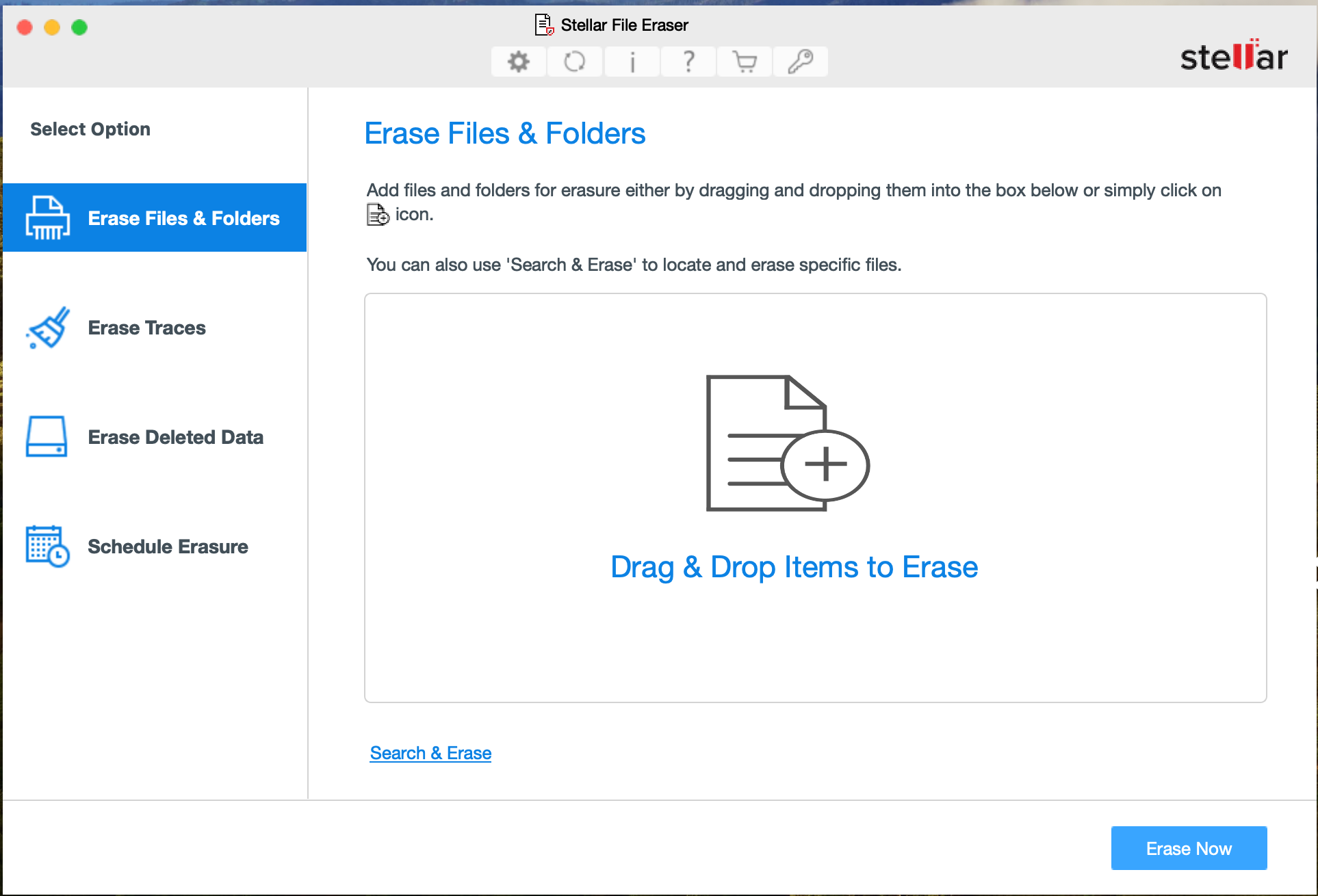
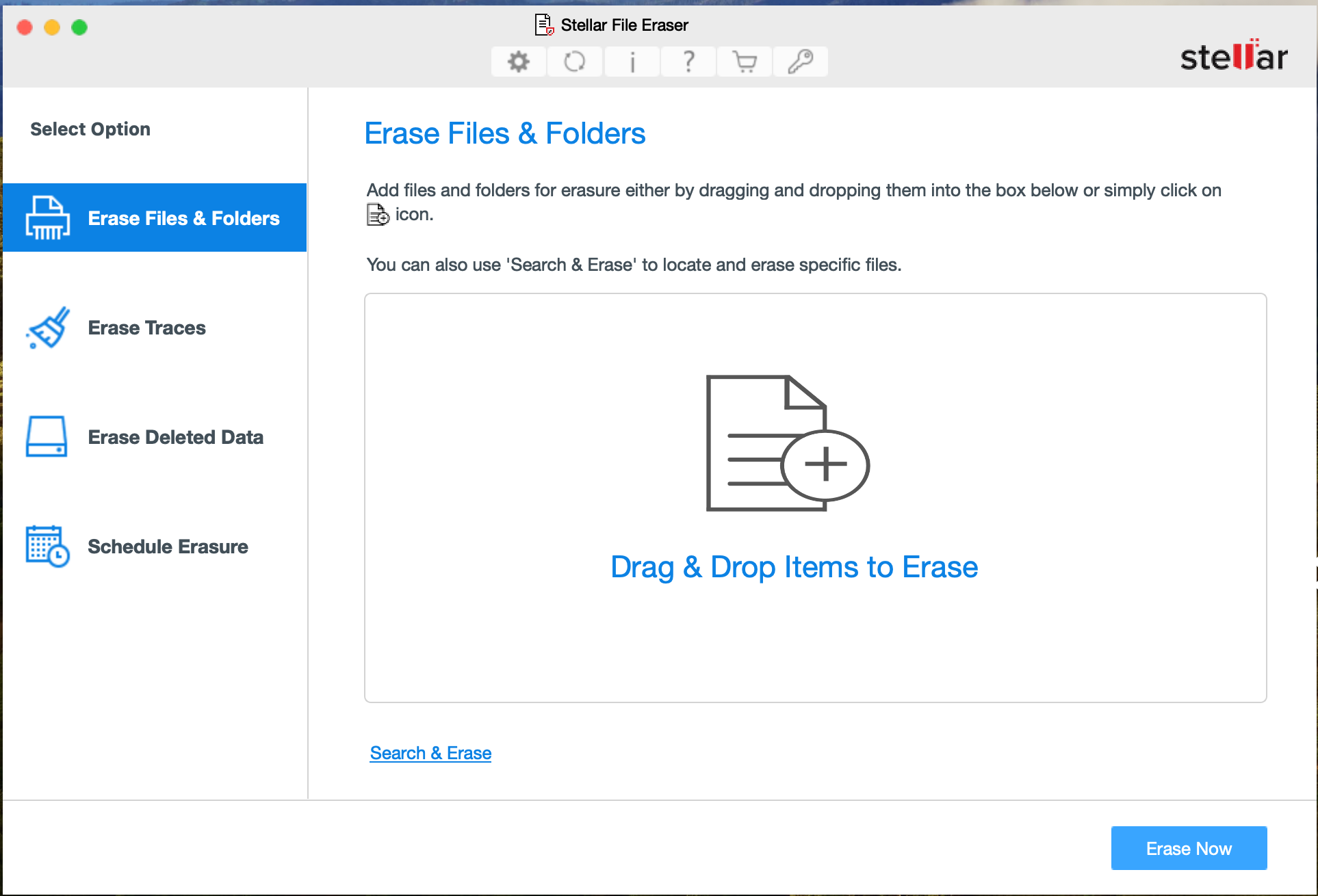
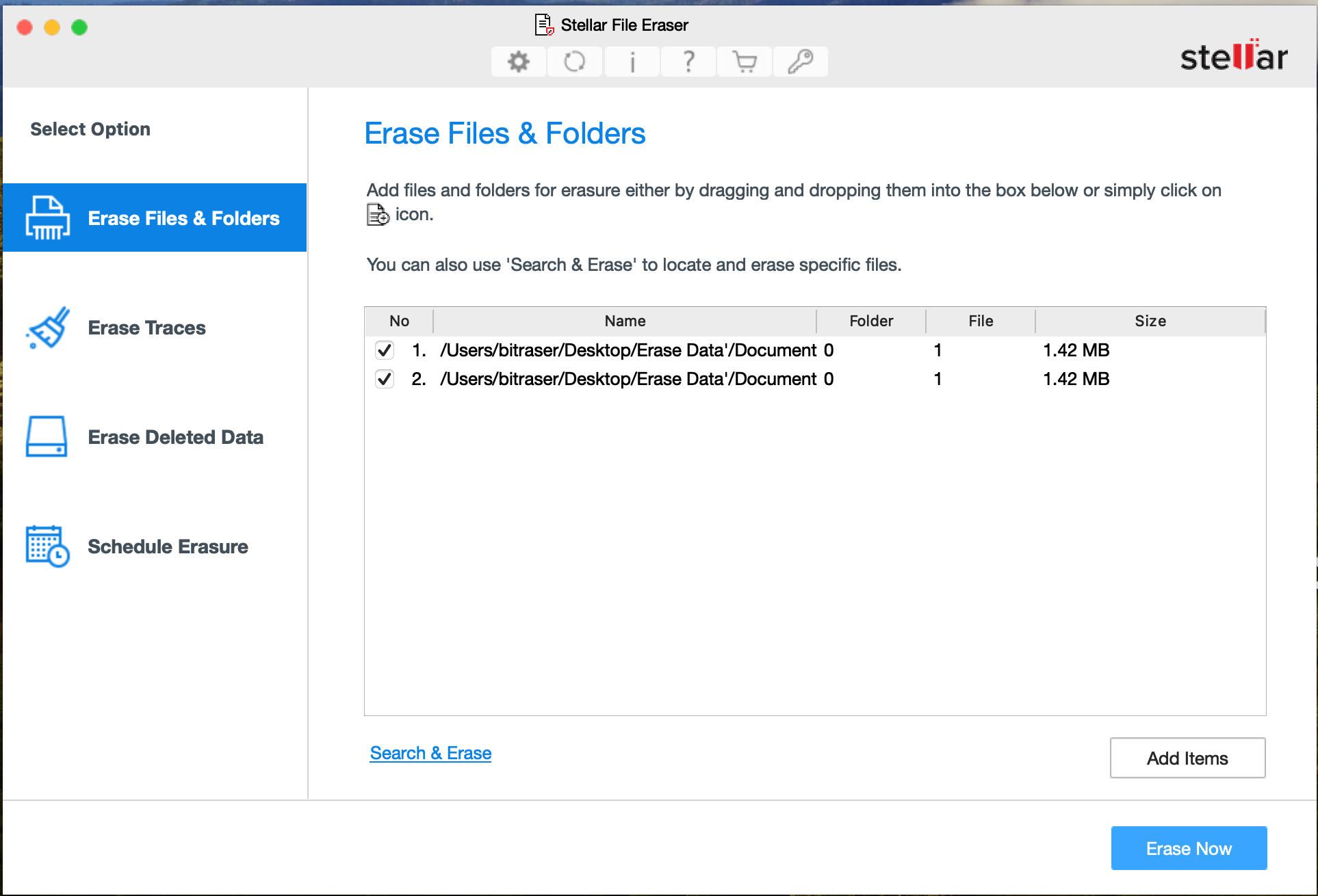
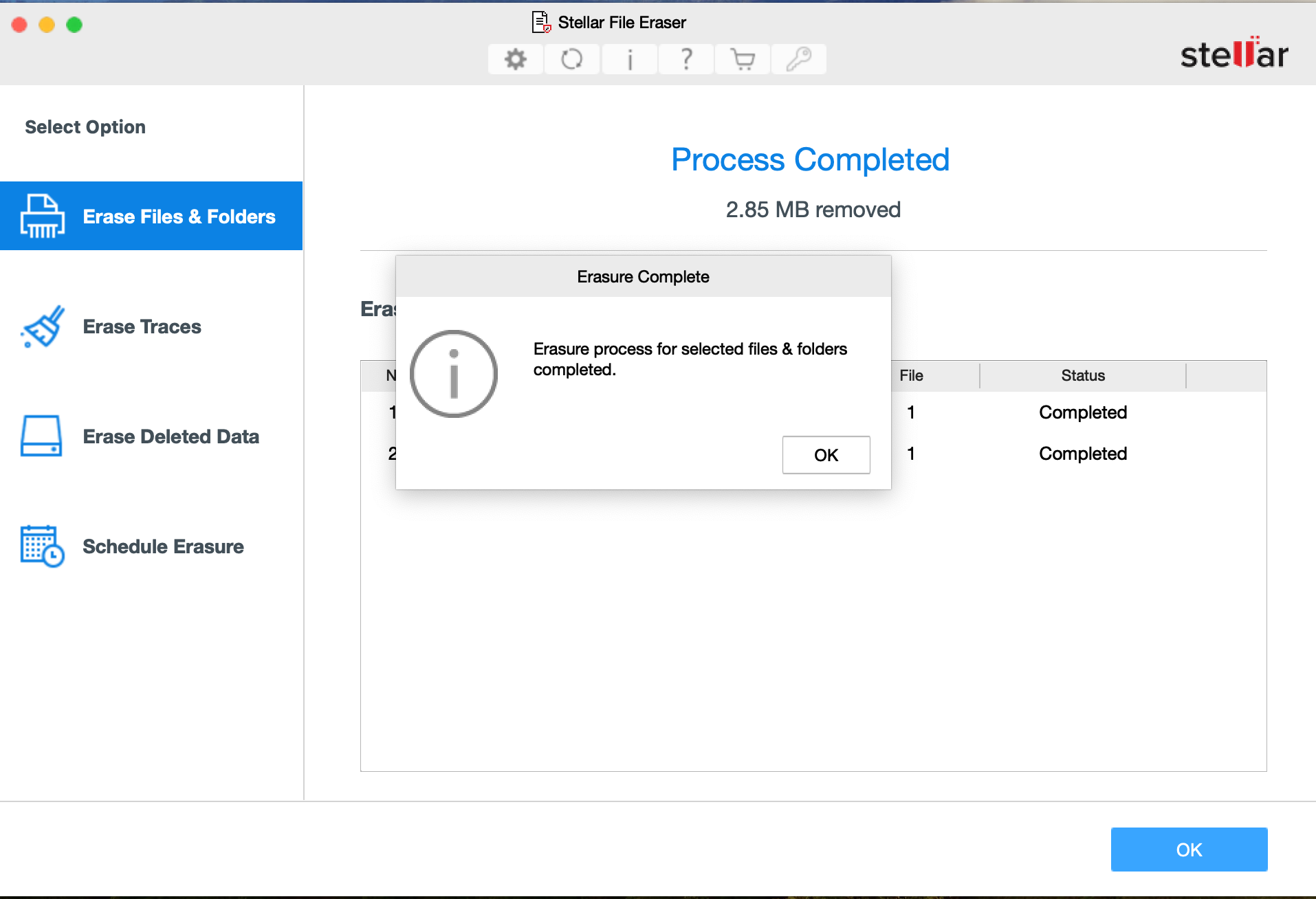
You’re in Good Hands
BitRaser helps us meet our compliance requirements by generating automated erasure reports immediately. We also appreciate that it helps us monitor as well as erase several devices simultaneously, helping us save time as well as manpower.

System Admin
Our selection of BitRaser over competition was based on the promising features the software offers. Our choice to select BitRaser for performing data erasure has been a fruitful one as the software exactly delivered to it promises.

Patrick Boyle, Senior Project Manager
BitRaser has promising features. It comes at great pricing with product certifications and licenses that do not expire, which is great! The software is very Straightforward to use and is highly recommended.

Owner, F1 Support


Awards & Reviews
Most tested. Most awarded. For over 25 years, we’ve been recognized as experts

HDDMag
Remarkable software designed to delete data permanently from your hard drive or any other storage devices.

Mac Sources
While I like the feel and purpose of BitRaser, it still makes me incredibly nervous to use this type of application. I feel as though the software does its job.

Macworld
It’s relatively easy to erase the contents of a drive on a Mac.

Softpedia
BitRaser for File has a simple purpose, namely to protect your privacy and preventing others.

Security Gladiators
BitRaser for file application comes at a reasonable price, great solution if you want to keep all of your data safe and sound even when they are deleted.
Technical Specifications
About Product
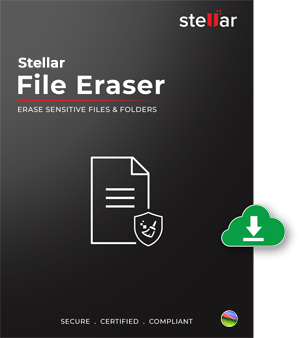
Version
5.0.0.1
Release Date
April, 2022
License
Single User
Edition
Standard
Language Supported
English
System Requirement

Processor
Intel compatible (x86, x64)
Operating System
macOS X 10.13 onwards
Memory
4 GB minimum (8 GB recommended)
Hard Disk
250 MB of Free Space
Start Using BitRaser File Eraser Today.
Knowledge Base & Guides
Product Related Articles



FAQ
Yes, the application flawlessly works on any kind of storage devices such as HDD, SSD, etc.
No, It is not possible to recover file after wiping it with Bitraser File Eraser.
Yes, BitRaser File Eraser has an exceptional feature of wiping unused or free space to ensure no data recovery is possible for formerly deleted files.
No, the application is designed to erase user’s files only. It does not erase any operating system files, so that your operating system remains unharmed.
 Buy Now
Buy Now













 Installation
Installation




