|
Audio Files
|
WAV, AIFF, RPS, MIDI, MID, M4A, AU, OGG, WMA, AAC, RFL, RNS, RA, RM, MP3, M3D, CDA, AU, OGG, WMA, AAC, RFL, SND
|
|
Image Files
|
NEF, CRW, CR2, ORF, SR2, SRF, K25, KDC, DCR, RAF, MRW, PEF, X3F, JPEG, JPG, TIFF, TIF, BMP, GIF, PNG, XCF, PAT, ARW, DNG, PSP, PCT, RAW, MOS, PSD, EPS, INDD, ERF, FH3, FH5, FH7, FH8
|
|
Video files
|
AVI, WMV, ASF, MP4, MOV, M4V, 3GP, MXF, MKV, MTS, DIVX, OGM, MOI, VOB, MPEG, MPG, AVS, DVM, QT, ANM, SMJPEG, SCR, FLC, CLK, ANI, FLA, SWF, FLV, M4P
|
|
Miscellaneous files
|
MHT, MHTML, ASPX, JSP, PHP, DBF, QDG, QSD, ABD, CBK, CAS, CHM, HLP, NBP, QDF, RTF, TAX, TXT
|
|
Documents files
|
MDB, ACCDB, PDF, PS,C WK, FM3, FMT, WK1, WK3, WK4, DOC, DOCX, XLS, XLSX, PPT, PPTX, SDW, QXD, QXP, EPS, QBB, QBW, WPD, DOT, WBK, DOCM, DOTX, DOTM, DOCB, XLT, XLM, XLSM, XLTX, XLTM, XLSB, XLA, XLAM, XLL, XLW, POT, PPS, PPTM, POTX, POTM, PPAM, PPSX, PPSM, SLDX, SLDM, ADE, ADP, MDA, MDN, MDT, MDF, MDE, LDB, AND, ACCDR, ACCDT, ACCDA, MDW, ACCDE, LLACCDB, XPS, ODT, OTT, ODM, ODS, OTS, ODP, OTP, ODB
|





I have recovered files using my Stella Phoenix Mac Data Recovery programme. I have a number of .FLC and .PPM files that it has recovered but I cannot open. Is there anything else I need to do?
Thanks for your help
Mark Tasker
Stellar Data Recovery
Hi,
Thank you for contacting Stellar Data Recovery.
We would like to inform you that we have sent an email to your email address.
Please reply to the same email for further assistance.
Regards,
Naveen
I have recovered files using my Stella Phoenix Mac Data Recovery programme. I have a number of .FLC and .PPM files that it has recovered but I cannot open. Is there anything else I need to do?
Jose Amado Maranan RN
STELLAR DATA RECOVERY
Hi,
Thank you for contacting Stellar Data Recovery.
We would like to inform you that we have sent an email to your email address.
Please reply to the same email for further assistance.
Regards,
STELLAR DATA RECOVERY
I ran the data recovery and it says it found 569GB of data, but don't see any file extensions I'm looking for, IE .doc, .docx, or .xls. I only planned to purchase / recover if I was able to find these file types, please advise.
Devin
Support
Hi,
Thank you for contacting Stellar Data Recovery.
We would like to inform you that we have sent an email to your email address.
Please reply to the same email for further assistance.
Regards,
Stellar Data Recovery
I have recovered files using my Stella Phoenix Mac Data Recovery programme. I have a number of .FLC and .PPM files that it has recovered but I cannot open. Is there anything else I need to do?
Dea Davita Krisanda
Stellar Support
Hi,
Thank you for contacting Stellar Data Recovery.
We would like to inform you that we have sent an email to your email address.
Please reply to the same email for further assistance.
Regards,
Stellar Data Recovery
Hi, the recovery found a lot of files but they are all in extensions I don't recognize, like flc, arj. Can you help?
John
Stellar support
Hi,
Thank you for contacting Stellar Data Recovery.
We would like to inform you that we have sent an email to your email address.
Please reply to the same email for further assistance.
Regards,
Stellar Data Recovery
I have recovered files using my Stella Phoenix Mac Data Recovery programme. I have a number of .FLC files that it has recovered but I cannot open.
Could you help me please?
Javier
Stellar Support
Hi,
Thank you for contacting Stellar Data Recovery.
We would like to inform you that we have sent an email to your email address.
Please reply to the same email for further assistance.
Regards,
Stellar Data Recovery
I have the same issue as others. Deleted photos in my camera. Downloaded Stellar. Only got a large number of .ppm files. Couldn't open any. Please help.
Philip Bartley
Stellar Data Recovery
Hi,
Thank you for contacting Stellar Data Recovery.
We would like to inform you that we have sent an email to your email address.
Please reply to the same email for further assistance.
Regards,
Stellar Data Recovery
I have recovered files using my Stella Phoenix Mac Data Recovery programme. I have a number of .FLC and .PPM files that it has recovered but I cannot open. Is there anything else I need to do?
sreevalsan r s
I have recovered files using my Stellar Data Recovery Professional Mac programme. I have a number of .FLC and .PPM files that it has recovered but I cannot open.and also i cannot find any mp4 or jpeg files .Please help
sreevalsan r s
I have recovered files using my Stellar Data Recovery Professional Mac programme. I have a number of .FLC and .PPM files that it has recovered but I cannot open.and also i cannot find any mp4 or jpeg files .Please help
sreevalsan r s
Stellar Support
Hi,
Thank you for contacting Stellar Data Recovery.
We would like to inform you that as per the telephonic conversation, we have requested to create an image and we sent an email.
Please reply to the same email for further assistance.
Regards,
Stellar Data Recovery
I have scanned and recovered data from my Mac but there is ne sign of .pages or .numbers files. Does this programme not recover these extensions?
Fred
Fred Davidson
Stellar Support
Hi,
Thank you for contacting Stellar Data Recovery.
We would like to inform you that we have sent an email to your email address.
Please reply to the same email for further assistance.
Regards,
Stellar Data Recovery
I have used stellar Data Recovery to recover data from an external HDD it seem the recovery was successful. However, none of the files will open. Any suggestions?
David Pippen
Stellar Support
Hi,
Thank you for contacting Stellar Data Recovery.
We would like to inform you that we have sent an email to your email address.
Please reply to the same email for further assistance.
Regards,
Stellar Data Recovery
Stellar Support
Hi,
Thank you for contacting Stellar Data Recovery.
We would like to inform you that we have sent an email to your email address.
Please reply to the same email for further assistance.
Regards,
Stellar Data Recovery
I have recovered files using Stellar Data Recovery Professional for Mac. There are some files like: *PGM, *ANM, *ARJ, etc. I don't know how to open them and save to another location.
Cong Tran
Stellar Data Recovery
Hi,
Thank you for contacting Stellar Data Recovery.
We would like to inform you that we have sent an email to your email address for the same.
Please reply to the same email for further assistance.
Regards,
Stellar Data Recovery
Hi, the recovery found a lot of video files but they are all in extensions I don't recognize, like flc, arj. Please can you help?
Eli
Stellar Support
Hi,
Thank you for contacting Stellar Data Recovery.
We would like to inform you that we have sent an email to your email address for the same.
Please reply to the same email for further assistance.
Regards,
Stellar Data Recovery
I have recovered a number of files that are showing up as .FLC files but which I believe to be .CR2 files. What do I do with FLC files?
Drew Altizer
Kartik
Hi Drew,
We would request you to perform selection recovery in our software. Kindly uncheck and check .CR2 format only in our software and start scanning on the drive to get accurate results.
Once scan will be completed, Kindly find the files in "File Type" structure of our software.
Moreover, you may write to support@stellarinfo.com for getting further technical assistance by our experts.
The programs recovers most flc and ppm and some other file formats. What are these are how do we recover our original file formats?
HJ
Rajeev
Hi,
Thank you for your query.
Our software work on preview basis. If it is retrieving only FLC and PPM files, then only these files can be recoverable.
Kindly provide the file extension which you want to recover so that we can assist you.
In case you want to contact our support team then you may contact them by using the below link:
https://www.stellarinfo.com/support/
--------
Regards,
Stellar Data Recovery
Hi, my question is the same as everyone else's. How do you open the files to show photos and videos. Please don't tell me they are all corrupted because they cannot be. The FLC, PGM, SRC and WP files mean little to anyone and yes everyone is disappointed. I either want my money back or a proper answer....and so does everyone else!
PJ
Kartik
Hi PJ,
We understand the inconvenience caused to you.
Please confirm us the below mentioned things in order to analyse case:
1. Reason for data-loss?
2. Media that you want to recover the data from?
3. Size of files that you want to recover?
4. Activities performed on the drive after the data-loss?
5. Step by step scanning procedure performed after the data-loss?
Regards,
Kartik
Technical Support
Stellar Data Recovery
I have recovered files using my Stella Data Recovery Premium for Mac. I have a number of .FLC and .PGM files that it has recovered but I cannot open because they are an unsupported format. Is there anything else I need to do? I am looking for .MP4 and .JPEG and .PRPROJ files.
MH
Rajeev
Hi MH,
We would request you to perform selection recovery in our software. Kindly follow the below steps to perform it:
1. Run Stellar Data Recovery software.
2. From the toolbar, select setting icon and then click the Settings option. Settings window opens.
3. Click Supported File Types in the Settings window.
4. A list of all the supported file formats will be shown. Select only MP4 and JPEG and PRPROJ files and perform deep scan.
Kindly find the files in "File Type" structure of our software once the scan will complete.
You may write to support@stellarinfo.com for getting further technical help from our expert.
Regards,
Stellar Data Recovery
Hi!
Same here, before purchase a premium licence and testing free edition i need to know how to recover / open FLC, PPM, ARJ, etc... the software shows me that i can recovery 3,80GB.
All data is stored in a Mechanical hard drive recently formatted.
thank you
Alex
Rajeev
Hi Alex,
Demo version of the application is used to check the possibility of recovery. We would request you to perform selection recovery in our software. Kindly follow the below steps to perform it:
1. Run Stellar Data Recovery software.
2. From the toolbar, select the setting icon and then click the Settings option. Settings window opens.
3. Click Supported File Types in the Settings window.
4. A list of all the supported file formats will be shown. Select only those file extension which you want to recover and perform a deep scan.
Once you will complete the scan then click on the files to open them. If you are able to open them then purchase the application.
For any further query, request you to use the below link to contact our support team:
https://www.stellarinfo.com/support/
Regards,
Stellar Data Recovery
I ran the data recovery and it says it found a lot of data, but don't see any file extensions I'm looking for, i.e. .doc, .docx, or .xls. I only planned to purchase / recover if I was able to find these file types, please advise.
Lk
Kartik
Hi,
Please make sure that you have performed deep scan in our software for getting best recovery results.
After completing deep scan, please select "File List" option in our software and check required files.
For more assistance, please submit ticket using below link:
https://www.stellarinfo.com/support/
Regards,
Stellar Data Recovery
Hi, recently I have recovered my files but they are .arj format and I couldnt open them. Need help! Please...
Oguz Ozan
Abdul Majid
Dear Oguz,
We understand the inconvenience caused to you.
The recovered .arj files are not opening due to data part corrupted in the archive files.
We would like to analyze the situation with more details so please submit a ticket to our team from the below mentioned link:
https://tickets.stellarinfo.com/portal/signup
We will analyze the situation and will provide you the possible solution.
I purchased the Stellar Photo and after more than 5 hours searching for files in the CF Card only found FLC and PPM files. This card was used on a Canon 7D. How come it is getting those weird extensions? Please help. I am very disappointed,
Cesar Perez
Rajeev
Hi Cesar,
We regret the inconvenience caused to you.
Kindly follow the below steps to recovery actual files:
1. Run Stellar Data Recovery software.
2. From the toolbar, select the setting icon and then click the Settings option. Settings window opens.
3. Click Supported File Types in the Settings window.
4. A list of all the supported file formats will be shown. Select only those file extension which you want to recover and perform a deep scan.
For any further query, request you to use the below link to contact our support team:
https://www.stellarinfo.com/support/
Regards,
Stellar Data Recovery
I purchased the software to recover data from my external hard disk which was formatted. there were lot of jpeg images which i wanted to recover. But all i saw after scan is ARJ, FLC, SWT files which cannot be opened. Is there something which i am missing? I need some advise please help
Jayateerth Kavi
Kartik
Hi,
We regret the inconvenience caused to you.
We would request you to perform "Selective Recovery" in our software which will save scanning time and give you accurate results.
Please follow below process:
1- Click on "Advance settings" icon. (On top of software interface)
2- Click on "File List" tab.
3- A list of all supported file formats will be shown. Uncheck all file formats and select the required file types only through checkboxes.
4- Click on "Close".
5- On main interface of software, select the data type which you want to recover and then perform scan on the hard drive.
For any further query, please submit ticket to our experts using below link:
https://www.stellarinfo.com/support/
Regards,
Stellar Data Recovery
Al recuperar mis datos me aparecen unas carpetas llamada Avs DVM FLC JPEG MP4 PGM PPM
Alejandro
Abdul Majid
Hola alejandro
Háganos saber el tipo de archivos que desea recuperar. También nos gustaría saber la situación exacta a la que se enfrenta en el software para guiarlo en consecuencia.
I have performed a deep scan and it showed me many files. Seems good but i cannot find the .txt files. im looking to recover notepad text files from desktop. Please guide.
Thank you
Fasi
Kartik
Hi Fasi,
Please let us know the reason of data loss.
Further we would recommend you to perform selective recovery in software to get accurate results.
Please perform below mentioned steps for selective recovery:
1- Click on "Advance settings" icon. (On top of software interface)
2- Click on "File List" tab.
3- A list of all supported file formats will be shown. Uncheck all file formats and select the required file types only through checkboxes.
4- Click on "Close".
5- On main interface of software select the data type which you want to recover and then perform scan on the hard drive.
For more assistance, please submit ticket to our experts using below link:
https://www.stellarinfo.com/support/
Regards,
Stellar Data Recovery
Hello,
I have scanned and recovered data from my Mac but there is no sign of .numbers files. Does this programme not recover these extensions?
Thank you,
Regards.
Carole
Rajeev
Hi Roy,
We understand the inconvenience caused to you.
Our application supports recovering all types of files. We suggest you to follow the below steps then perform the scan:
1. Run Stellar Data Recovery.
2. From the toolbar, select Preferences option and then click Settings button. Settings window opens.
3. Click on icon and select the Add File Type tab from the Settings window.
4. Click the Add button to browse to the location of the file type you want to add.
5. You need to add at least 10 or more samples/files of the same type to include it in the list of supported file types.
6. The name of the added file type will be listed in the left hand side box.
7. Type in the header file name in the dialog box and then select the header file type from the Select Group drop-down list and the size from the Put Average File Size text box.
8. Click the Add File Type button.
In case you will face any issue then use the below link to connect with our expert:
https://www.stellarinfo.com/support/
Regards,
Stellar Data Recovery
The same as all the others. The program found a lot of data, but only in strange file names.
Jan-Willem
Abdul Majid
Dear Jan-Willem,
Stellar software can recover files with their names as well. Please provide us the extension of files that you wish to recover.
You may recover the data from 'Tree View' tab to recover files with their names and tree structure.
Sony Xdcam disk scans, but no recovery ( MXF Files ) !!!
Adrie
Kartik
Hi Adrie,
Please let us know the reason of data loss.
Further we would recommend you to perform selective recovery in software to get accurate results.
Please perform below mentioned steps for selective recovery:
1- Click on "Advance settings" icon. (On top of software interface)
2- Click on "File List" tab.
3- A list of all supported file formats will be shown. Uncheck all file formats and select the required file types only through checkbox.
4- Click on "Close".
5- On Home Page of software select the data type which you want to recover and then perform scan on the hard drive.
For more assistance, please submit ticket to our experts using below link:
https://www.stellarinfo.com/support/
Regards,
Stellar Data Recovery
Does Stellar Data Recovery support recovering DjVu files?
Vladimir
Naveen
Please let us know the reason of data loss.
Further we would recommend you to perform selective recovery in software to get accurate results.
Please perform below mentioned steps for selective recovery:
1- Click on "Advance settings" icon. (On top of software interface)
2- Click on "File List" tab.
3- A list of all supported file formats will be shown. Uncheck all file formats and select the required file types only through checkbox.
4- Click on "Close".
5- On Home Page of software select the data type which you want to recover and then perform scan on the hard drive.
Feel free to reach us